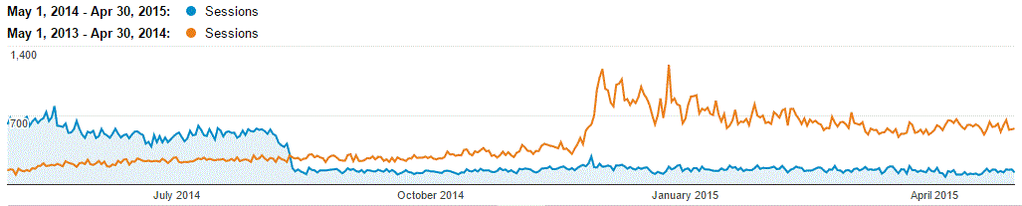We re-launch quite a few websites every year, we do this for a large number of reasons but primarily as:
- Companies need to freshen their images – especially those in any form of fashionable goods.
- Technology is changing so a re-launch enables the implementation of new tools and methodology
- We are also able to clean up any Technical SEO issues
However a relaunch is not without significant risk, a bad relaunch can result in:
- Loss of rankings
- = Loss of Traffic
- = Loss of Sales and/or enquiries
Below is a graph of a bad site relaunch – you can see the blue line plummeting on relaunch date.
(The orange line is the previous years visitor stats)
…….so we have compiled a “WordPress Website Re-Launch Checklist.”
CAVEAT – this action list is for a relaunch of an existing site not a new launch so things like domains etc are a “given”
Before the re-launch
- Benchmark your current site stats
Compile a record of how your site is currently performing so you can compare (create a simple excel spreadsheet in the week prior to launch):- Traffic – Google Analytics (Free)
- Sales/enquiries – Google Analytics (Free)
- DA (Domain Authority) – Moz toolbar (Free)
- Inbound links – Google Search Console (free) SEMrush, Seoprofiler, Advanced link manager, Majestic SEO (Paid) – etc etc
- Indexed pages -Google Search Console (free)
- IF you have a number of high value pages then we would also record the DA and inbound links for those pages as well so when we relaunch we do not lose the page values
After launch
- Check all versions of the domain are directed appropriately
All your domain options should be redirected to your chosen page, e.g. You may have your Home button linking to one link and your logo linking to another. This will result in site-wide duplicate content, you need to select the preferred URL and redirect (301) all content and links appropriately.- http://www.mydomain.com
- http://mydomain.com
- http://www.mydomain.com/index.php
(From googles perspective all of these URLs are different )
- Google Analytics tracking code
CRITICAL make sure your tracking code is in place and test all your goals and/or ecommerce and other settings. - Redo the new website in Google Search Console (previously webmaster tools)
- To increase the speed of being indexed by Google and other major search engines, you should either register the website with Google Search Console and Bing Webmaster Tools. This will mean you can find and track crawl errors and optimization issues quickly.
- Redo the sitemaps.
- Check and resolve the errors.
- Is your robots.txt file blocking access from search engines?
- For WordPress specifically make sure that indexing is “enabled”.
- Moving Domain names!
If you are changing your domain then ensure you change your url addresses in Google Webmaster tools, this requires logging into your old website Google Search Console account and change the address at site level under change of address. This tells Google to “redirect” old domain indexing to new. - Inbound links and referrals
You may have a lot of good, high quality links pointing to your website. These provide link juice and you do not want to lose these. Identify the most important ones (Use domain authority), and then try and get them to point to your new domain/pages – Either contact the webmaster or make absolutely sure that the old “dead” url is redirected to the new one. - Update the title tags and meta descriptions
We identify, pre-launch which pages will take over the old page and then ensure that the tagging is the same or very very similar, to get a checklist run a Screaming Frog SEO Spider report on the old pre-launch and new post launch and check them off. - Page/Site wide redirects
Redirect pages from your old site to your new site ASAP (called 301’s) – update this in your htaccess (We use the same report identified in point 5). - Check for broken links
Run a crawl on your website and fix any broken links that are reported – xenu is a great tool for this. - Test your site speed
We use GTmetrix, Google’s page speed insights tool and tools.pingdom.com – Review and implement their recomendations. - Update local citations
Check that all your citations are using the right URL – specifically if you are changing domain name.
Perhaps revisit local listing directories and get exposed there – it will help your indexing. 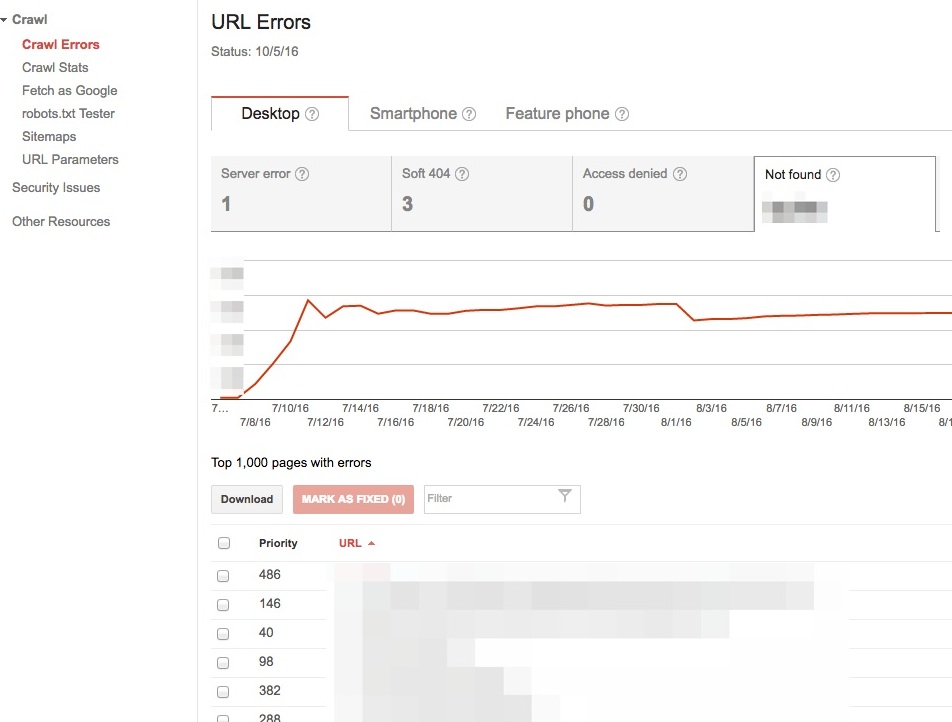 Canonicals
Canonicals
Check for duplicate content, especially important if you are using a ecommerce engine and redirect with Canonicals- Alt tags
We again run Screaming Frog across the site to check that all the images are tagged – this in both the themes and the WordPress upload directories - 2 weeks later
Return to Google Search Console and check for “Crawl Errors” they often do not materialize instantly
Marketing
- Launch search marketing campaigns
If time is critical, whilst you’re waiting for the search engines to index your pages run a Google Adwords campaign. - Communicate the launch externally
Direct mail and email marketing campaigns. - Promote the launch on social media
Facebook, Twitter, Google+ the list goes on…. They are not great for increasing rankings but your website will get indexed faster and you may receive referral traffic. Also visit relevant blogs and provide comments.
It’s rare a website launch goes entirely to plan, but these guidelines highlight the critical areas.