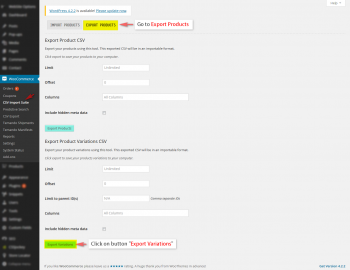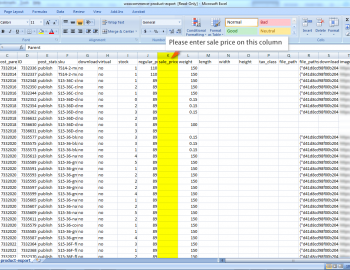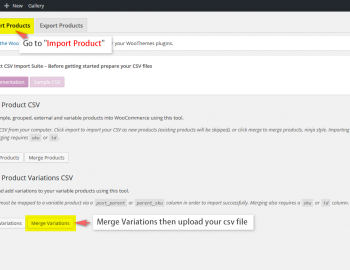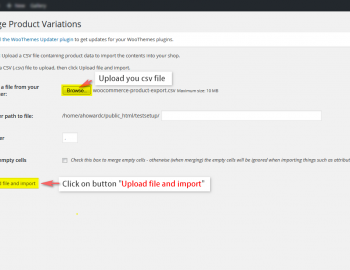Step 1: Login to wordpress backend
Step 2: Go to WooCommerce-> CSV Import Suite -> Export Products -> Export Variation
Step 3: You will get csv file same as below then enter sale price under column sale price
Step 4: After finish csv file THEN go to WooCommerce-> Import Product->Merge Variations then upload your csv file