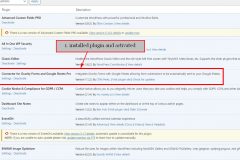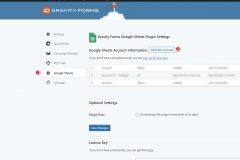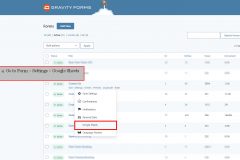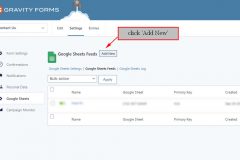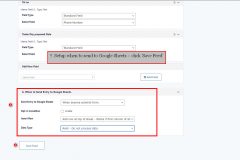‘Connector for Gravity Forms and Google Sheets’ plugin that sends Gravity Form entries into Google Sheets. Have full control over what is sent, and when it is sent to get all the data you need.
- Login to WordPress backend.
- Install ‘Connector for Gravity Forms and Google Sheets’ plugin and activated.
- Go to Form > Settings > click ‘Add New Account’ > setup Google account then click ‘Save Changes’ then prepare Google Sheet to connect.
- Select form that you want to Google sheet > Settings > Google Sheets > Add New.
- Enter feed name > Select Google Sheet account that you setup on step 3. > Select Google Sheet > Select Google Sheet tab.
- Map form fields to Google Sheets fields.
- Setup when to send to Google Sheets > click ‘Save Feed’
- Test submit form, entry it saved to Google Sheets.