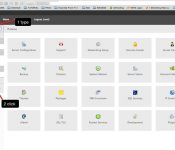AAM is an advanced tool to manage different levels of wordpress user access.
The process is to install and allocate a superadmin to the site, this role provides complete access to the site – the traditional WordPress administrator role.
Once this is done you are able to tailor each of the std WordPress roles with differing levels of access to the various areas.
Further role responsibility is able to be tailored for each user as well (NOTE: Users roles overwrite the WordPress roles you have set up previously).
The Process is to:
- Identify the role id that you wish to superadmin access to (see slide 1-3). (This is required to prevent a “lock-out”.
- Upload and install the plugin
- Allocate Superadmin to the role id via the config section of AAM
- Setup the EXTRA sub roles that you may require subroles
- Allocate sub capabilities to the extra roles