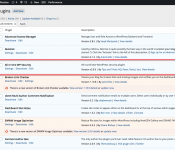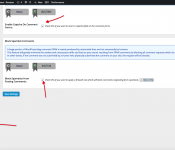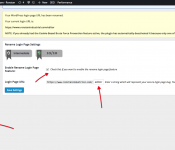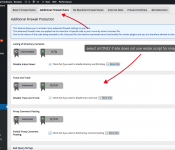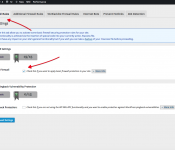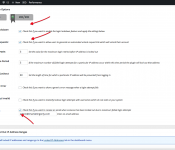Installing All In One WP Security & Firewall
Step 1: Go to your WordPress admin panel and click on Plugins » Add New
Step 2: Search for “All In One WP Security & Firewall WordPress Plugin”
Step 3: You’ll see the Plugin listed under the “name” column.
Step 4: Once the plugin has been installed, you’ll need to activate it. Just click the “activate plugin” link to do so.
Configuring All In One WP Security & Firewall
Step 5: Log into your WordPress Admin Panel. Scroll down to the “WP security” link on the left-hand sidebar.
Step 6: Follow the screen shots attached