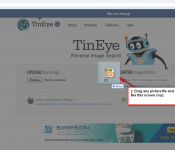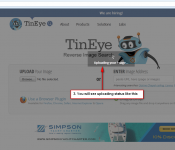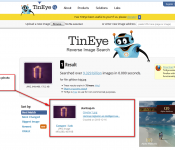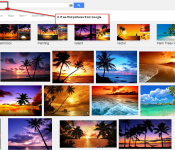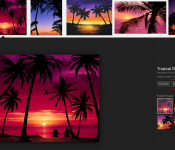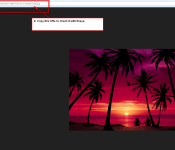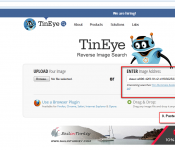Tineye is a reverse image search engine. It is a great tool for identifying where images are used on the web.
To check copyright follow these steps :
- Go to “tineye.com“
- Enter the image URL OR upload the image.
- Tineye will now review where else on the web the image is used.
- Review the URL of the site that the photo is displayed on.
- If it is a photo library or stock photo site then do not use. If the image is on a range of misc sites then try and find the source and pass credit as necessary.