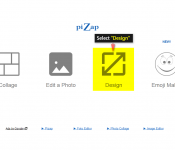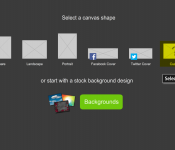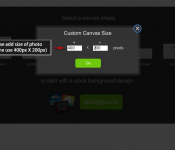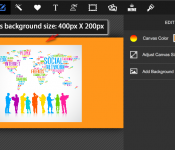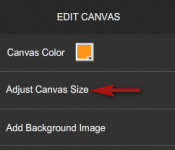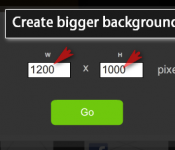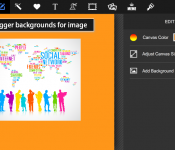1. For this one we create bigger backgrounds for image, So we will select option “Design”
2. Select a canvas shape. Please select one match with your photo, this one select “Custom”
3. Pleases add size of background (this one use 400px X 200px)
4. This is canvas, background size: 400px X 200px
5. On Right bar have 3 menu for Edit Canvas
Canvas Color: For change color background
Adjust Canvas Size: For edit size of background. ( So we will select this menu for edit size of background)
Add Background image: For change background image on your Canvas
6. You can create bigger backgrounds for image (this one use 1200px X 100px) and Click button “Go”
7. It will show bigger backgrounds for image (this one use 1200px X 100px)