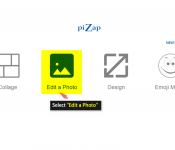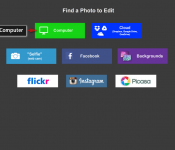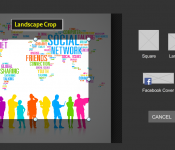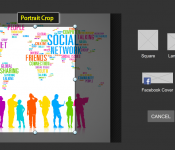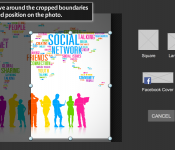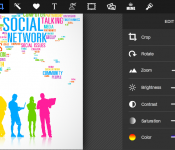1. For this on we crop photo, So we will select option “Edit a Photo”
2. Select from “Computer”
3. Select tool “CROP”
4. It will show display Crop photo for Square, Landscape, portrait. You can select one match with your photo
5. You can Move around the cropped boundaries to the desired position on the photo
6. When you select position on the photo already, Click on button “CROP”
7. When Crop photo already, Click button “SAVE”
8. It will show Display for “SAVE”
(move circle to right show ON, If move to left it show OFF) Where your need to save file it can “NO” more 1 place.