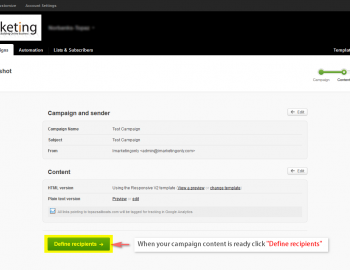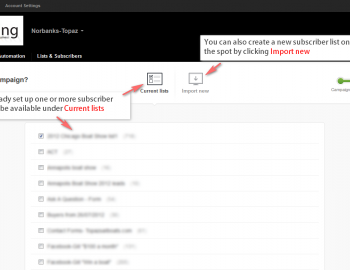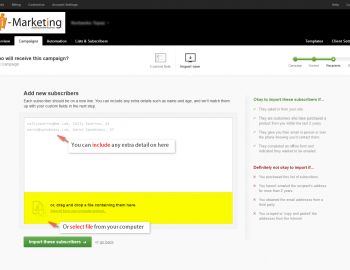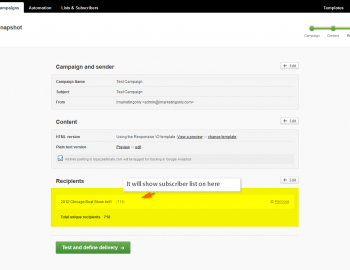This is a step-by-step guide to sending your first campaign. Follow the instructions on this page to send for a regular campaign.
Step 1: When your campaign content is ready click “Define recipients”
Step 2: If you’ve already set up one or more subscriber lists they will be available under Current lists
Step 3: You can include any extra details such as name and age, and we’ll match them up with you custom fields in the next step Or select file from your computer
Adding subscribers like this will automatically create a new list for you. It will be saved in your Lists & Subscribers tab and called: List Imported for <Campaign Name>. You can change the list name and type later.
Click Next when you’re done.
Step 4: It will show subscriber list on Main Campaigns