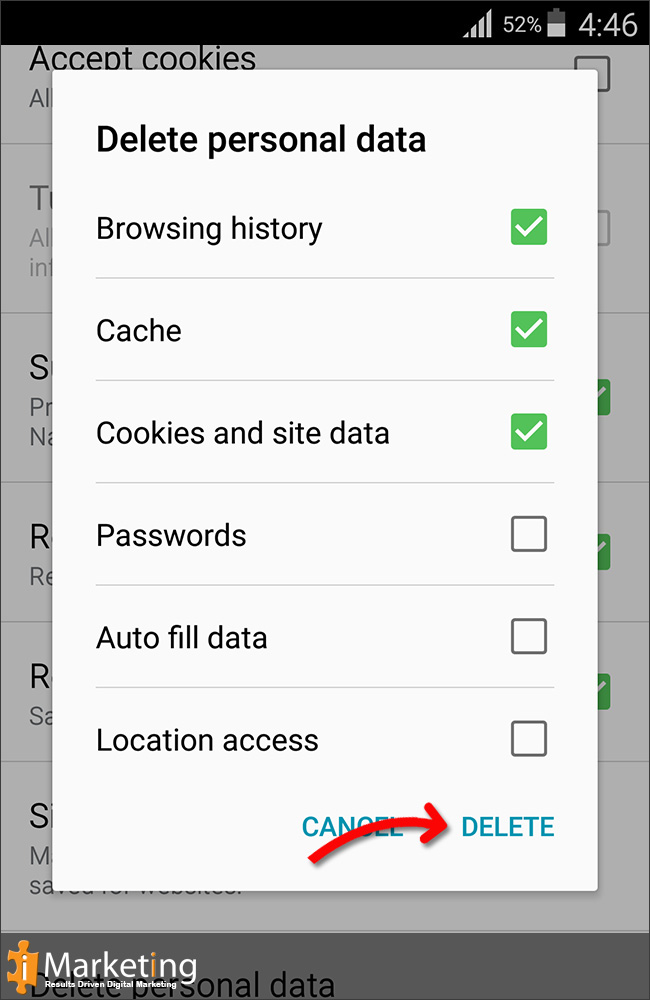Step 1
Click on Internet icon

Step 2
Internet browser, click on left menu and select Settings.
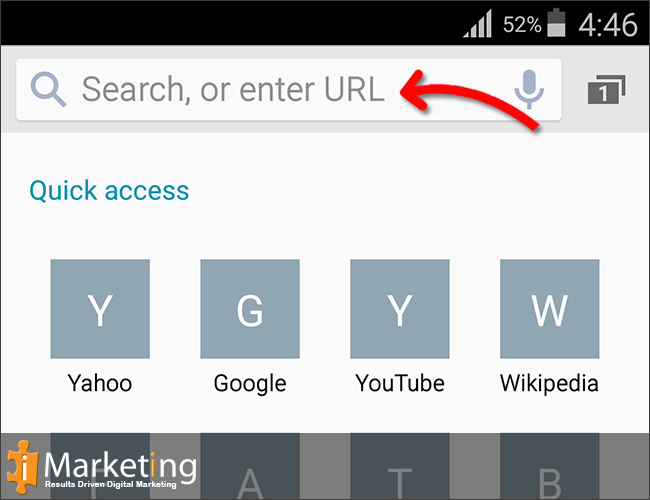
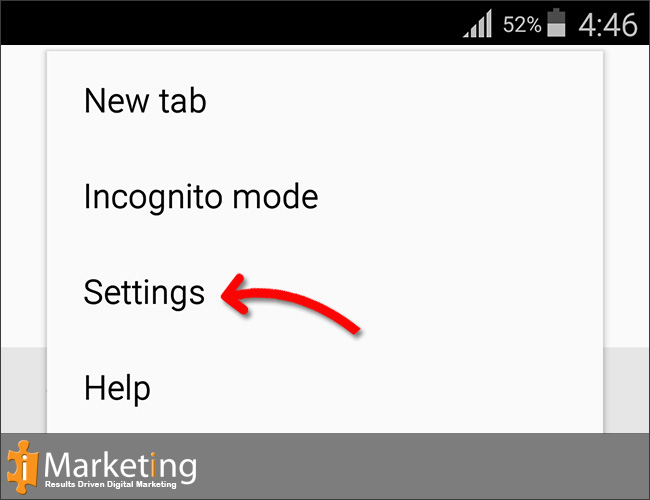
Step 3
Click on Privacy
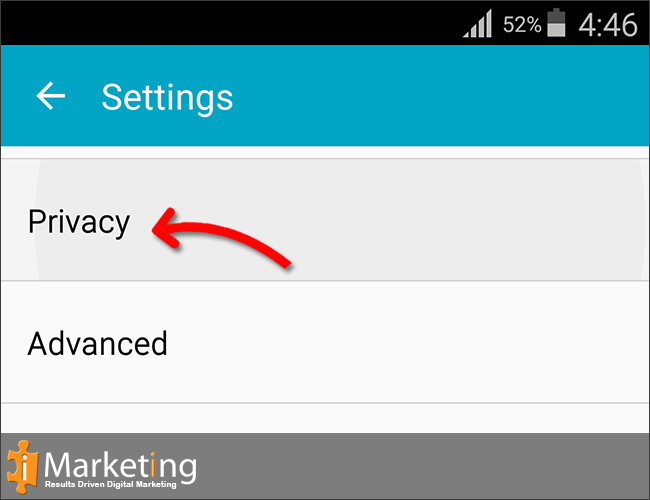
Step 4
Privacy page, slide down and find “Delete personal data”
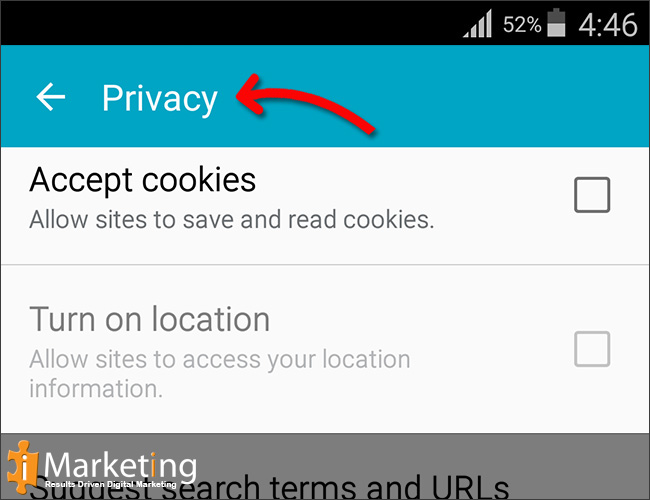
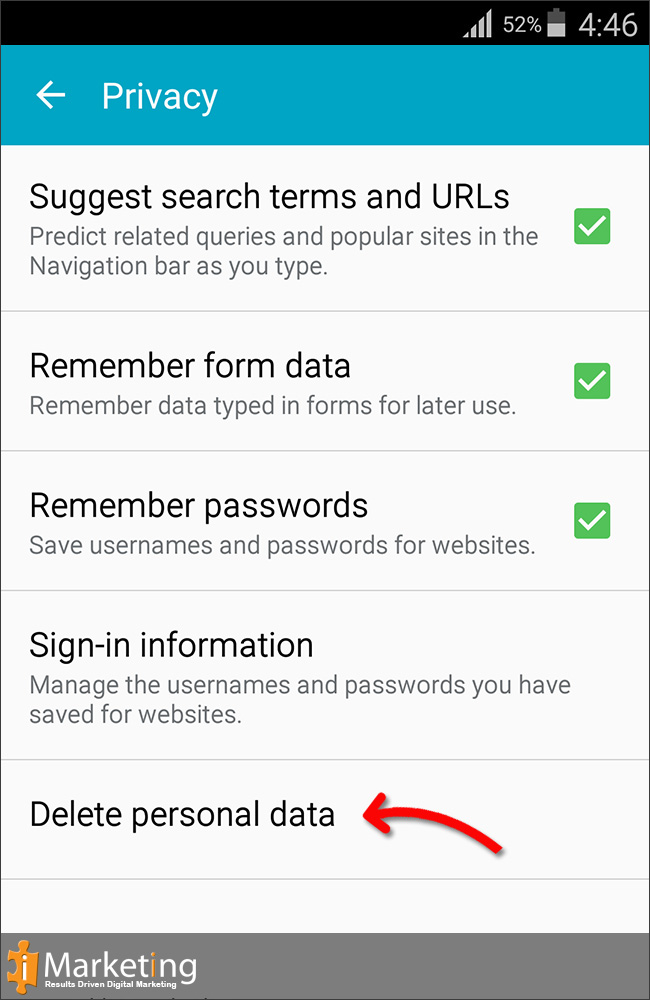
Step 5
Tick on Browsing history, Cache, Cookies and site data and click on DELETE and done