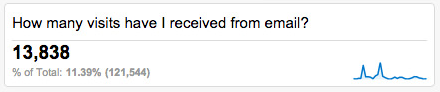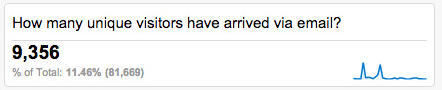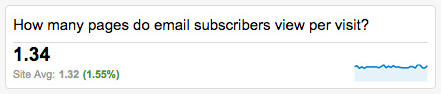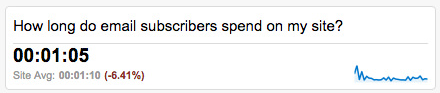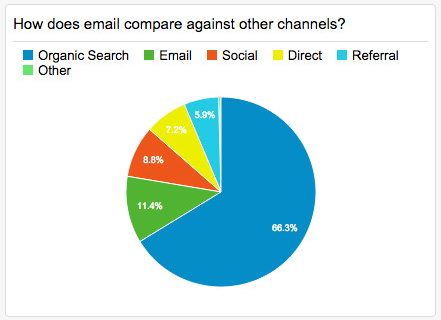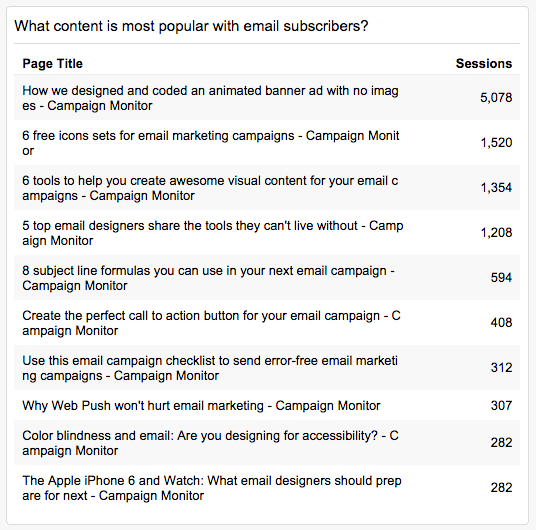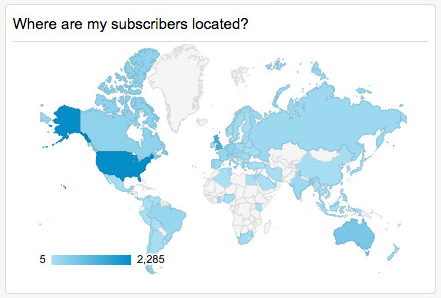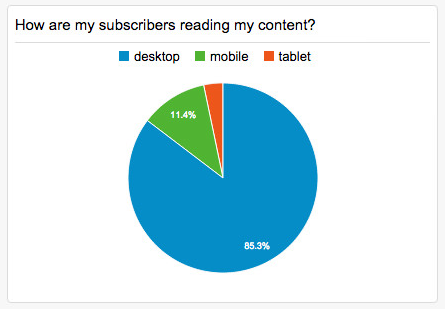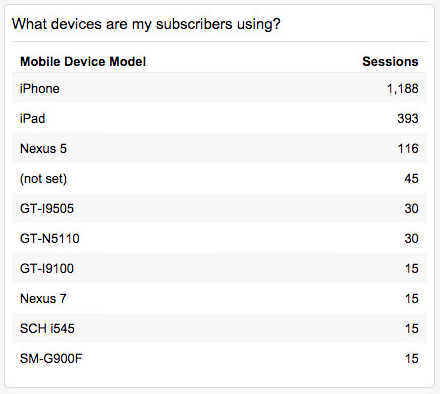GA Email dashboard
We’ve been using Campaign Monitor for years for all our email campaign management (It is great!).
Anyway they created a email marketing Google Analytics dashboard.
An overview of the dashboard
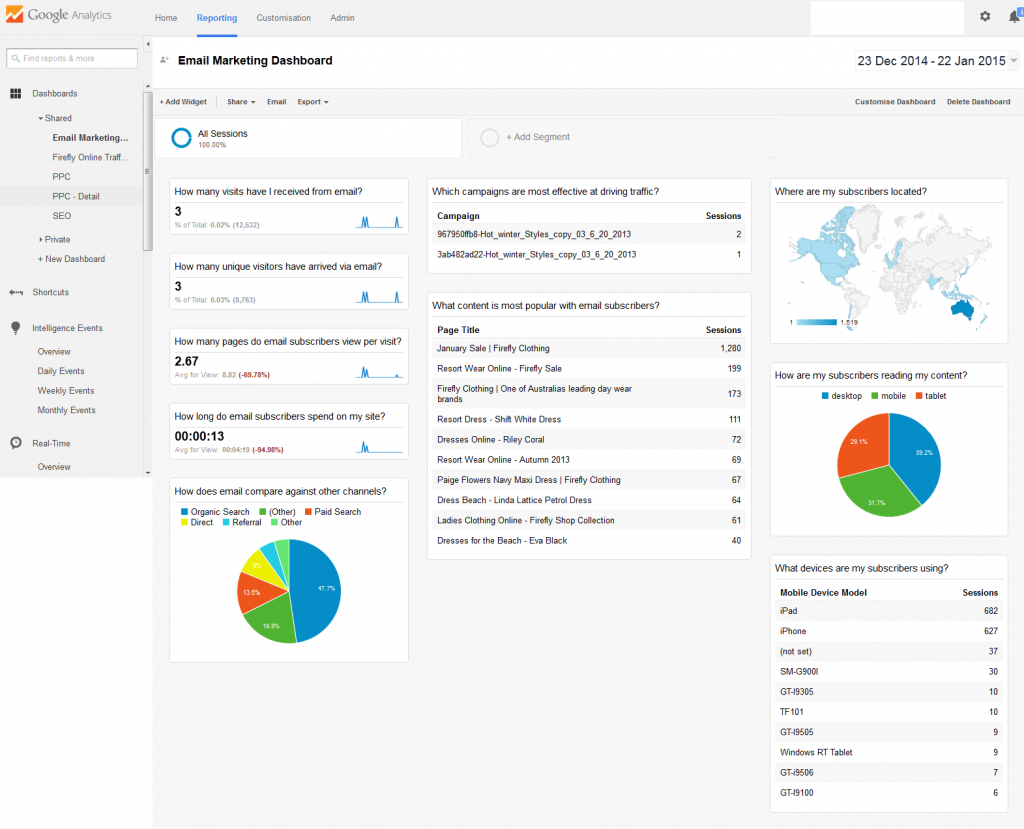
As you can see from the screenshot, the dashboard has been organized into 3 distinct columns, each of which help you answer a particular set of questions about your email marketing efforts.
The first column features metrics on how well email marketing is performing for your organization, and helps you answer questions like ‘How many visits have I received from email?’ and “How does email compare to other channels?”
The second column focuses on your campaigns and content, and helps you answer questions like “What email marketing campaigns have been the most effective at driving traffic?” and “What content has received the most visits from email subscribers?”.
The third column is designed to help you learn a little bit more about your audience, and helps you answer questions like “Where are my subscribers located?” and “What devices are my subscribers using?”.
The individual widgets
In total, there are 10 individual widgets in the dashboard that help you answer a specific question you might have about your email marketing.
Non Campaign Monitor customers
For those of you who aren’t Campaign Monitor customers, all widgets are configured to only include traffic being tagged with the medium “email” so you’ll either need to manually tag your links or work out how to setup campaign tracking in your current email marketing software.
Further Customizing your Email Analytics Dashboard
Not everybody has advanced Google Analytics functionality like Goals and eCommerce tracking setup, so the dashboard is kept simple.
However, if you have these advanced functions in place then you can get a lot more sophisticated with tracking your email marketing.
Here are a few ideas:
- Track conversions
- Track conversions vs other channels
- Track conversions for each campaign
Closing argument..
Email marketing is one of the strongest customer retention tools and should be used regularly to maintain your “Top of Mind” status. This tool from Campaign Monitor is a great piece of work.