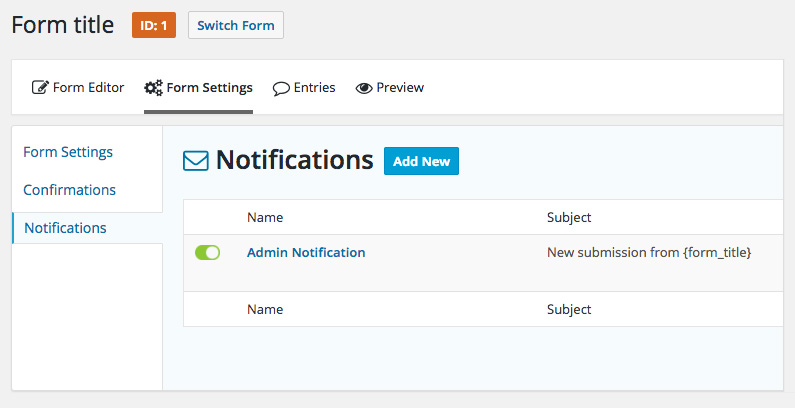 When add gravity forms make sure:
When add gravity forms make sure:
When customer get email it has the following information:
- Sender email address – must be able to press reply and send to sender
- Name of form that it comes from (Newsletter, contact us etc)
- Location of form (footer, header, contact page)
- Site that it comes from (Customer url)
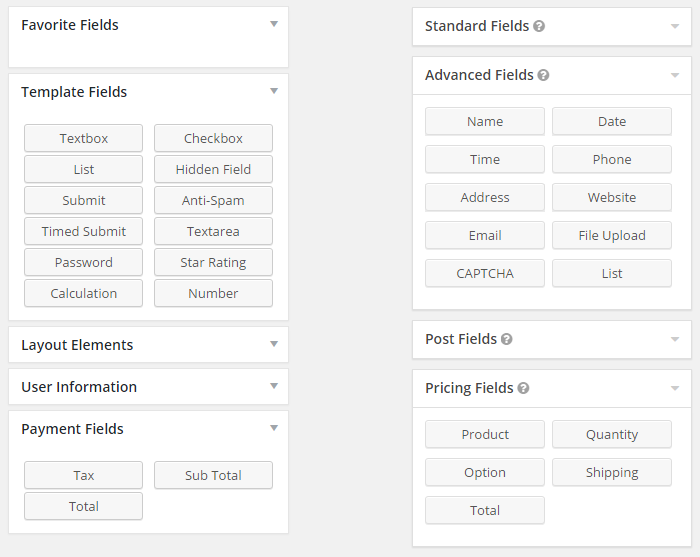 Fields to configure in backend of site are:
Fields to configure in backend of site are:
- Name of form to include website and form – Proper Title
- Send to email is to be the sales email – check with customer
- From Email – the administrator email address
- Reply to – the sender email address – the person who completes the form
- Subject = website name and the form name.






