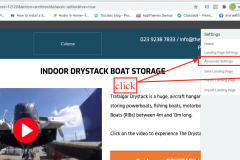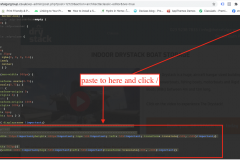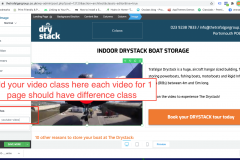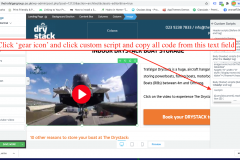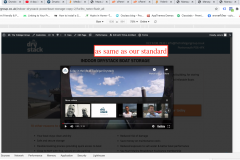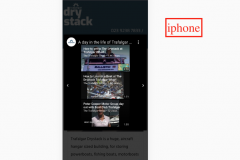Setup a code for video popup to your Thrive landing page
Once you finish for add cover image of youtube on thrive then do this step below for add video popup:
- Add class name to that image element, each video for same landing page must have difference class name – see image
- Go to custom script and copy all script that already have to dreamweaver- see image
- Paste this script (click to download) inside jquery loop and change the name of class and embded youtube- see image
- Paste this css (click to download) to custom css, if already have then no need to add it – see image 1, image 2
Once done sample page is here.