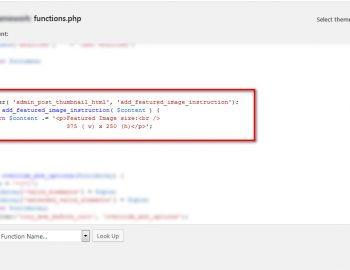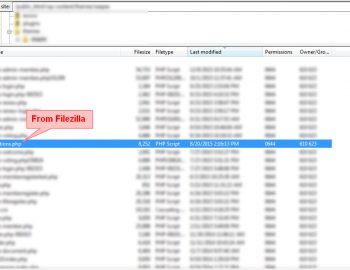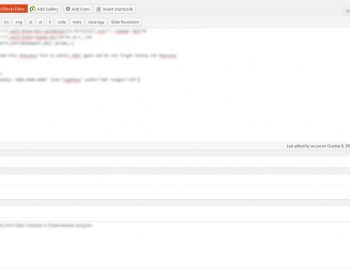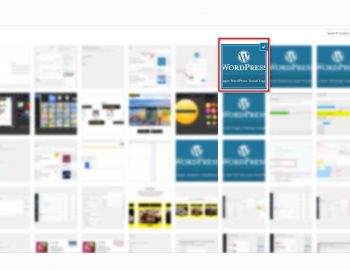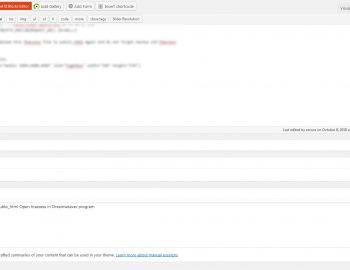Step 1: Open functions.php file from Backend Editor OR Filezilla.
Step 2: Insert this code to functions.php file
——————— Add this code below to Functions.php —————————
add_filter( ‘admin_post_thumbnail_html’, ‘add_featured_image_instruction’);
function add_featured_image_instruction( $content ) {
return $content .= ‘<p>Featured Image size:<br />
375 (w) X 250 (h) </p>’;
}
Step 3: It will show text on your section of Featured Image
How add featured image
Step 1: Click set featured image
Step 2: Select featured image and click Update