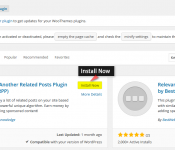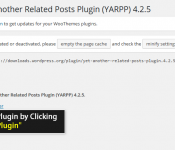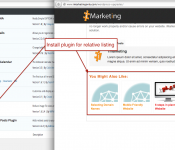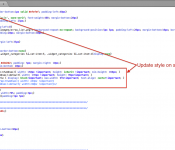1. Goto “Plugins” then Click on “Add New”
2. Search for “Yet Another Related Posts Plugin (YARPP)” then Click on “Install Now”
3. Activate the plugin by Clicking on “Activate Plugin”
4. After having installed and activated the plugin, It will show up in your admin/backend sidebar.
5. Install Plugin for relative listing
6. Update thumbnail size by update code on function.php
7. Update style on style.css using .yarpp-*