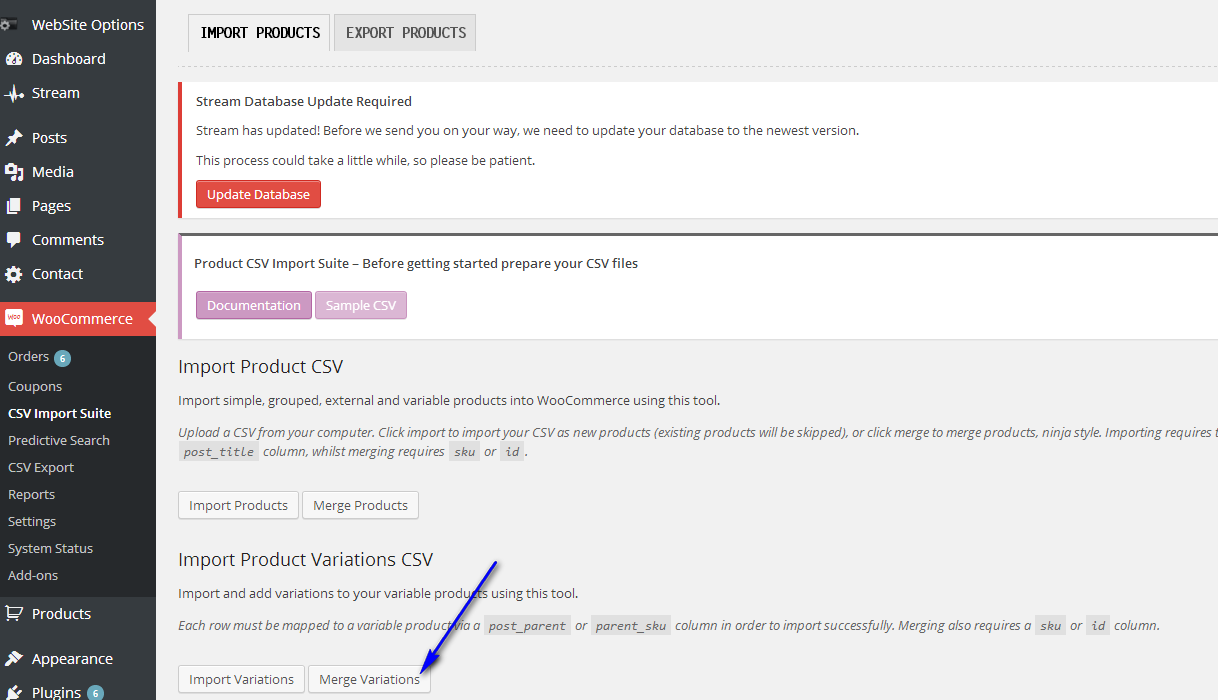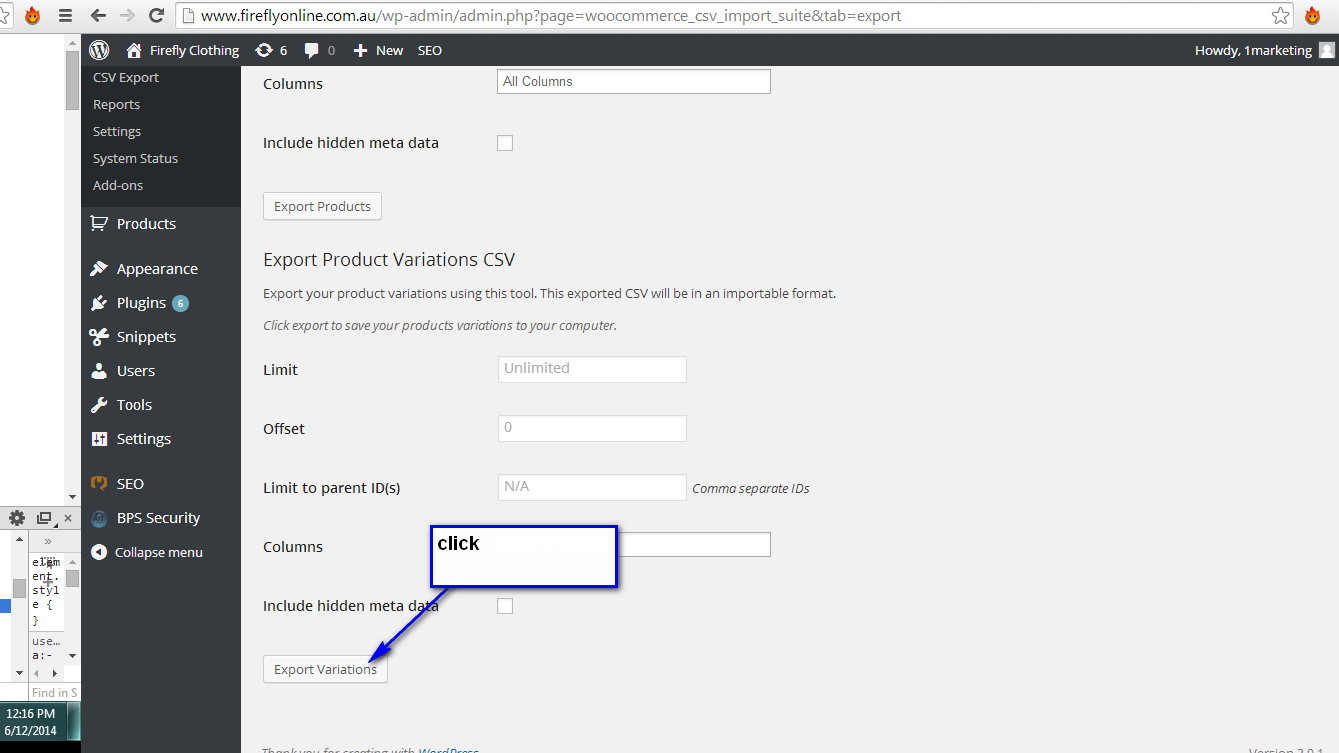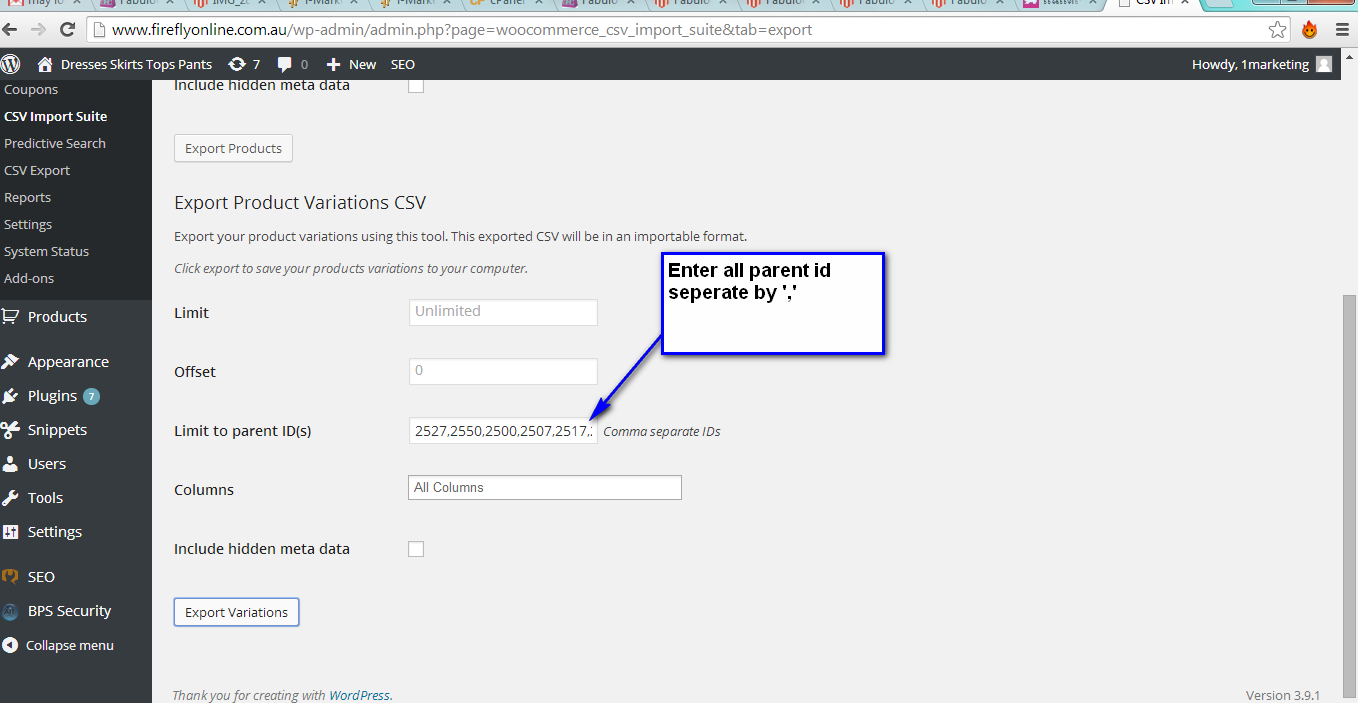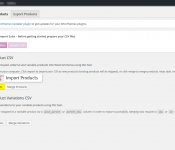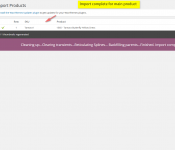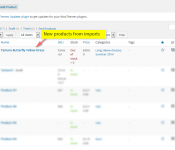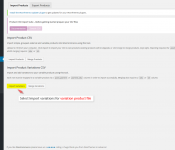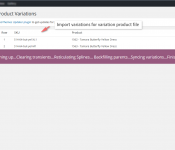These instructions are for how to import a new product, by CSV file, into WooCommerce.
WooCommerce allows 2 product types:
- Simple – a product with no variations. Setup uses the main product file only.
- Variable – a product with variations (e.g. size, colour). Setup uses the main and variable product files.
Step 1: Create the main product file. Open the example spreadsheet and enter your data. Required columns are tax: product type, post title and sku. Make sure if you are uploading any images they are not already on your website. See here for a description of each column is listed.
Once you have completed the file save as a CSV file.
Main Product Example SpreadsheetStep 2: Create the variation product file for each SKU. Open the example spreadsheet and enter your data. Required columsn are post_parent_sku and sku. If the image is the same as the main product there is no need to have the image on the variation product file.
Once you have completed the file save as a CSV file.
Variation Product Example Spreadsheet
Step 3: Import the main product file.
Go to backend -> WooCommerce-> CSV Import Suites -> Import Product CSV
– Select Import product for main product file
The system will go to “Map Fields” where you can select which column to select or you can select to not import.
– Select Submit.
Step 4: Import the variation product file.
Go to backend -> WooCommerce-> CSV Import Suites -> Import Variations CSV
– Select Import variations for variation product file
The system will go to “Map Fields” where you can select which column to select or you can select to not import.
– Select Submit.