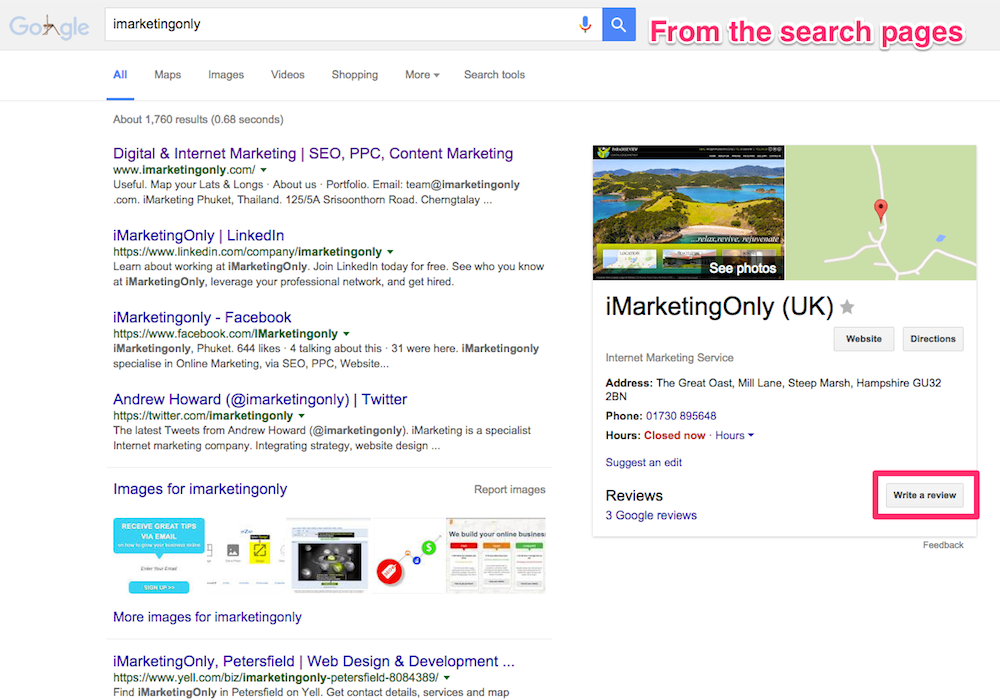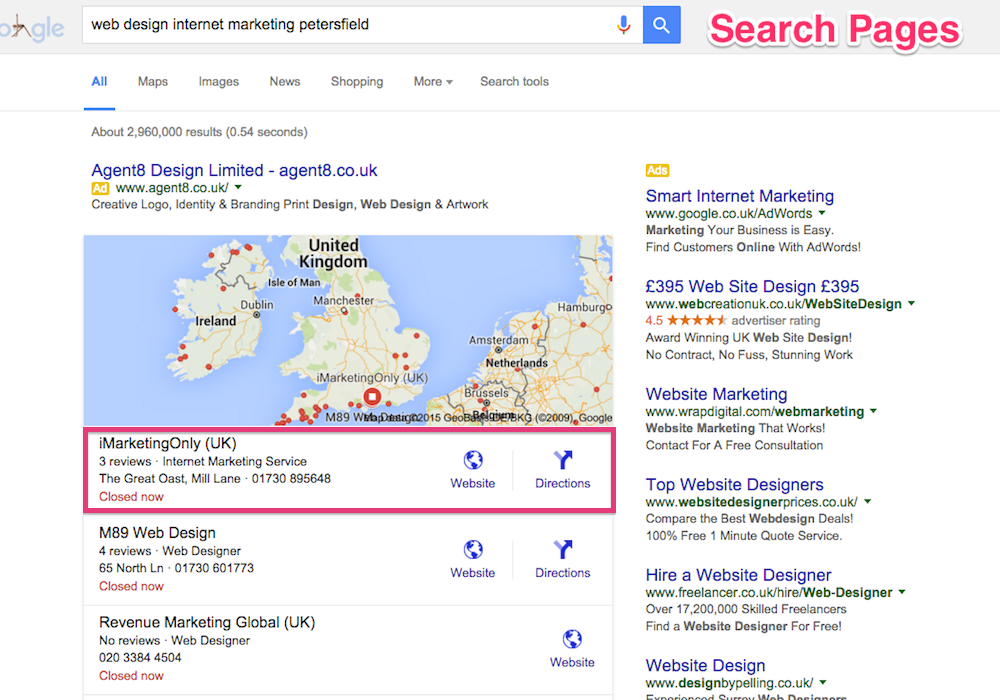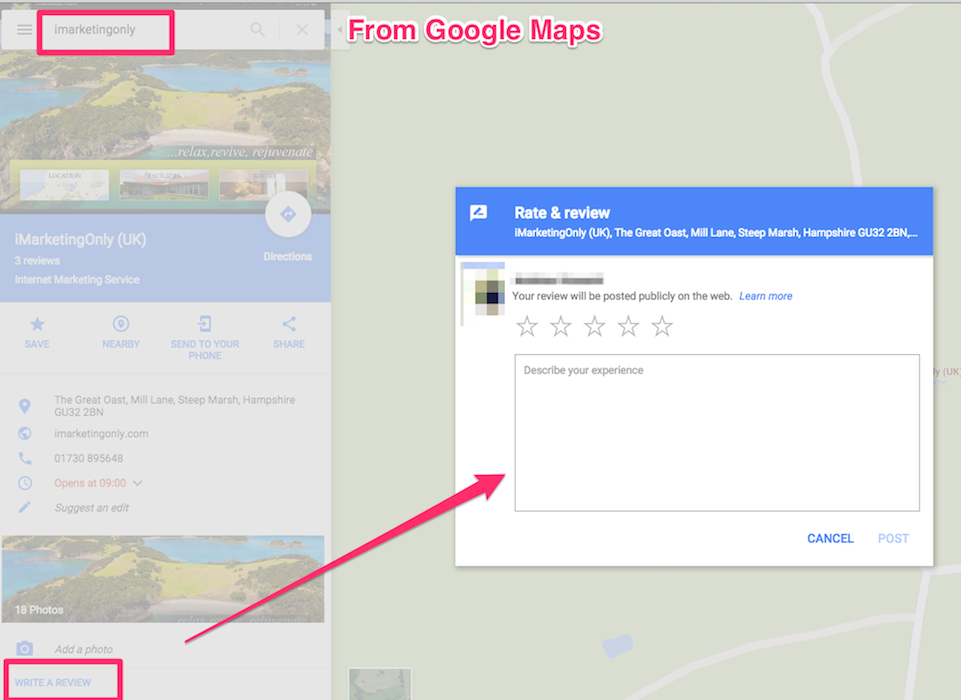Local referrals and listings are important for Google Business Listing users.
Local referrals and listings are important for Google Business Listing users.
The “How to” below is to assist you in adding a review for a company, product or service you have purchased or used.
Before you start, some points:
- It will take no longer than 60 secs to add a review and it is of great value to your “followers”
- You can only review on a Google Business Listing if you have a Google account
- There are multiple ways you will have a google account
(Gmail, Android, YouTube, a business listing or your own google+ account.)
To leave a review, please follow the quick and easy instructions (estimated time: 60 seconds).
How to submit a Google Business Listing review:
1. Login – with any Google account
(Gmail, Android, and YouTube etc.)
2. Search for the company online (see below)
(…or go to their Google+ page)
4. Leave a comment (optional)
5. Click “Publish”
We hope this brief Google review guide was useful – leave us comments below if we have left something out.
Notes:
Google Reviews are of great assistance to users but of more note is that they assist your local rankings.
For another great resource on local rankings see this Local Ranking Infographic.