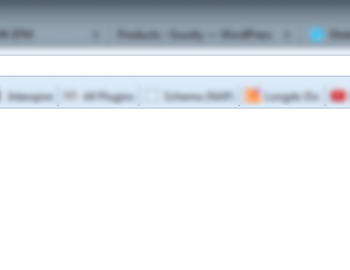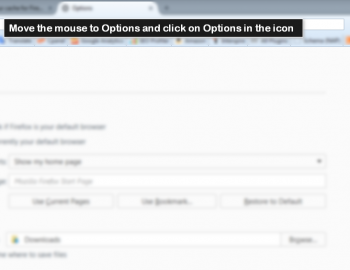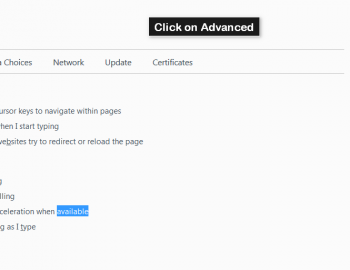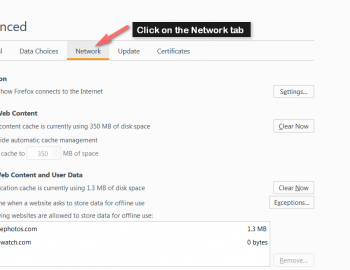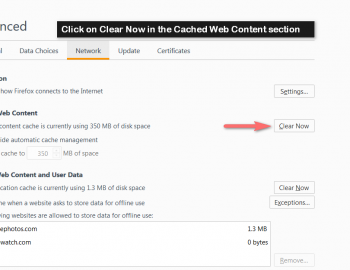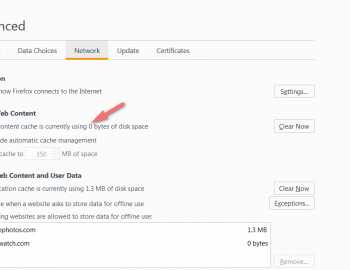How to refresh your browser’s cache
Step 1: Click on the three dashes in the top right corner.
Step 2: Move the mouse to Options and click on Options in the submenu.
Step 3: Click on Advanced
Step 4: Click on the Network tab.
Step 5: Click on Clear Now in the Cached Web Content section.
Force Refresh Firefox
You can achieve this by pressing the following key combination: Shift + Ctrl + F5