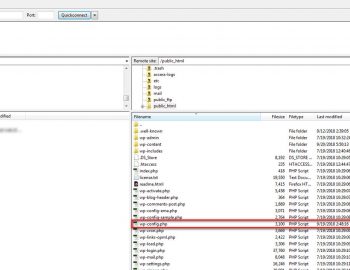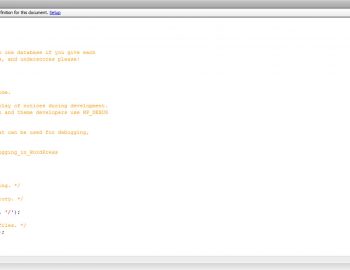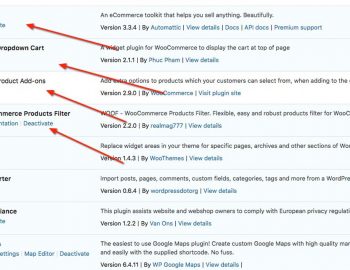Step 1 : Open FileZilla and connect to site that you need to remove Woocommerce shop.
Step 2 : Download wp-config.php from public_html/
Step 3 : Add ‘define(‘WC_REMOVE_ALL_DATA”,true);’ to wp-config.php file, and upload back to server.
Step 4 : Login to WordPress Backend and go to Plugin’s menu, then click “Deactivate” then click ‘Delete‘ for all of Woocommerce plugin
Step 5 : Go to Media’s menu of WordPress Backend and delete all images that relate with woocommerce product