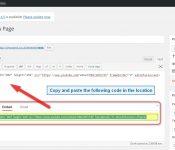All web pages have different pages and features and often these mean you wish to customize or crop the display size of the video that you want to load into your site. Sizing your video is an important task before you look to embed videoes into a WordPress site.
Luckily YouTube enables this with ease, so:
- Open your Video in YouTube
- Click the Share > Embed option
- Click Show More
- In the video size drop-down menu, select custom size
- Enter the desired width of the video player.
Note – YouTube will automatically set the height to resize the video (to maintain its ratio) OR click Video Size to set the length and width, choosing from a number of predefined sizes - You are also able to select the “end image” or the “follow on video” from this area
- Copy the code
- Log in to your site and locate the desired post/page to embed the YouTube video
- From the box that appears, click the tab in the top right – “Text”
- Paste the code into the HTML code box that appears .
- Click Update in (or Publish if it’s a new page/post that’s in draft mode)
IMPORTANT: We repeat – you need to paste the embed code into the TEXT tab in WordPress text area