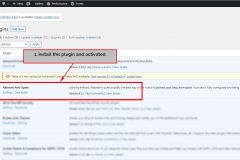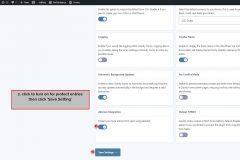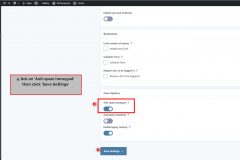- Login to WordPress backend.
- Install ‘Akismet Anti-Spam’ plugin and activated.
- Go to Form > Settings > click turn on ‘Akismet Integration’ then click ‘Save Setting’
- Go to Form then select form > Settings > Form Settings
- Scroll down to Form Options as below and tick to Anti-spam honeypot then click ‘Save Settings’
- Do step 4-5 for all forms.
- Check on form use Google recaptcha v3. if not please change to Google recaptcha v3.