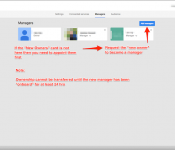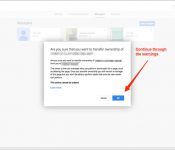Each Google+ page has one owner; generally the first person to set the Page up.
Note – there are 3 admin levels for Google+ pages:
- Owner’s – only 1 allowed per Page
- Managers
- Communications managers
(you can have up to 50 managers and comms managers)
Quite often when circumstances change you need to transfer ownership of Google+ page and Google Business Listing.
BUT bear in mind the following:
- Only the current owner can transfer ownership.
- The person you transfer ownership to must be a manager of the page for at least one day.
- If your page has no managers then please first invite the “New Owner” to become a manager
- Once they have accepted the invitation then you are good to go
To change Page Ownership – the process:
- Log in to Google My Business
- Select PAGES from the left top drop down under “Home”
- Choose which Google+ Page you would like to transfer
- Select PAGES from the left drop down under “Home”
- Select SETTINGS from left top drop down under “My business”
- Select Managers tab in the top navigation menu
- Identify which manager you wish to transfer ownership to and click the drop-down arrow on the person’s card
(If the “New Owner” does not exist then first make them a Manager (see the slide gallery below how to do that) - Select Transfer ownership
- Continue through the warnings
- Voila – the new manager has been appointed!
- You’ll only see the arrow if you’re the owner of the page.
NOTE:
- The transfer of ownership happens immediately – no confirmation is necessary from the new owner.
- On the transfer of ownership the old owner automatically becomes a manager of the PAGE, depending on the circumstances you may need to remove them.
- No other Google services linked to the page will be affected.