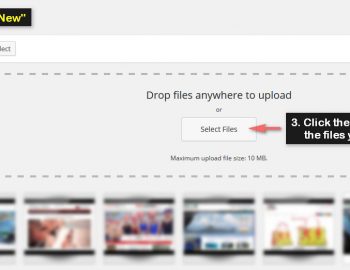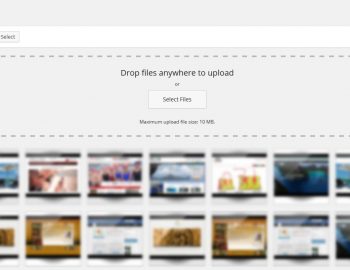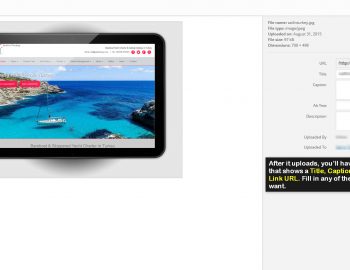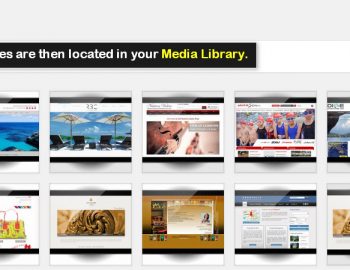First things first you need to login to the back end dashboard of your WordPress site.
Once logged in, simply follow the steps below.
1. In the left menu section, Go to Menu the “Media” section
2. Click “Add New”, You can upload images, audio files, videos, and other types
3. To Upload your Photo files you can either click the “Select Files” button and select the files you wish to upload, or you can “drag and drop” the files
4. After it uploads, you’ll have this new section that shows a Title, Caption, Description, and Link URL. Fill in any of the fields the way you want
5. All uploaded media files are then located in your Media Library.