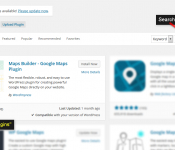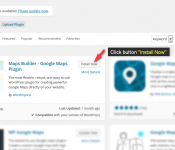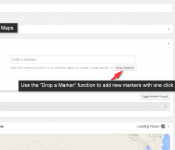Step 1: Go to Plugins >> Add New > search “Maps Builder”
Step 2: Click “Install Now”
Step 3: Once the installation is complete, choose Activate Plugin.
Step 4: Scroll down to the “Settings” link on the left-hand sidebar and select Menu “Google Map”
Step 5: Input your API key from your Google Maps API Key Accounts Settings page
Settings Panel – The Maps Builder Settings page. Maps Builder Basic includes these options.
Step 6: Add a new Marker with just a click – Use the “Drop a Marker” function to add new markers with one click.
Step 7: Customized Marker Images – Configure a marker to fit your location. Easily adjust the marker, icon and color.