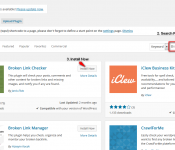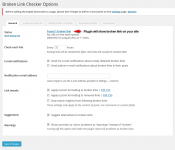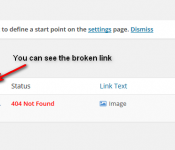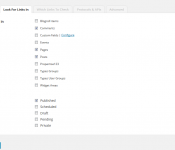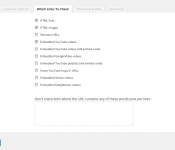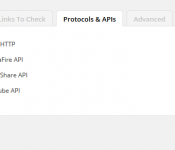1. Go to Plugins >> Add New > search ‘WP Store Locator‘ click ‘Install‘
2. Click ‘Activate‘ and you’re done for Install Plugin
3. It will show Plugin on sidebar
4. The plugin will show for broken links on your website. Depending on how much content you got on your site
5. You can see the broken links by either clicking on that link or going to Tools » Broken Links. It will display all the broken links and you can access the settings from the WordPress sidebar under “Settings” and “Link Checker”