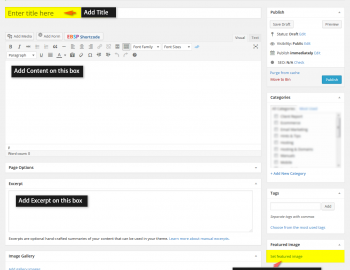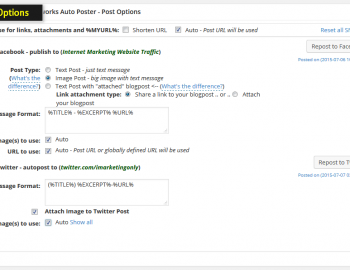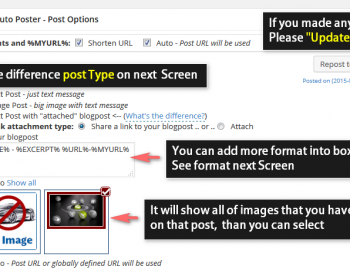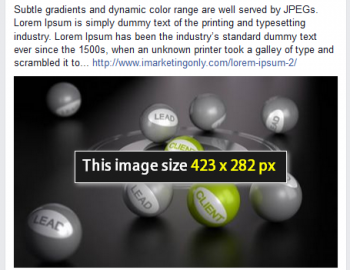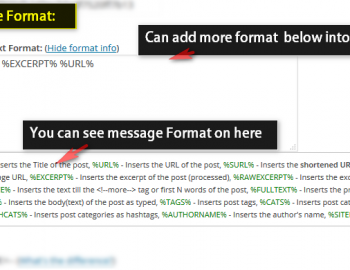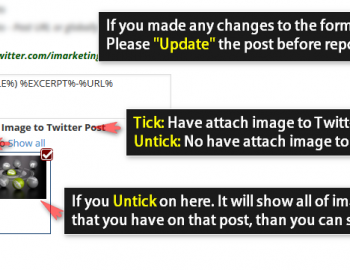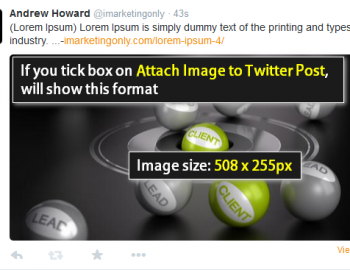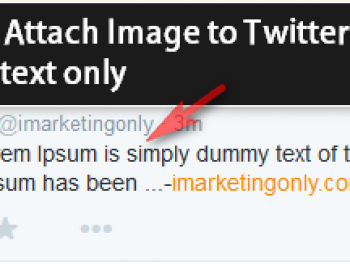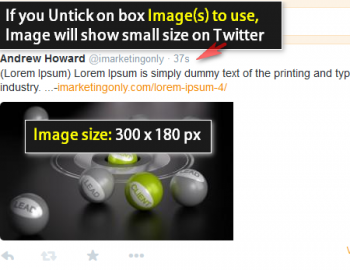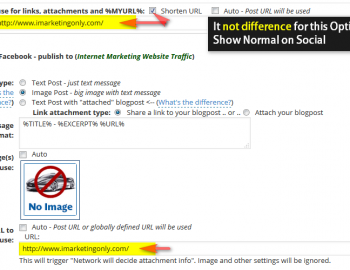1. Facebook
SNAP can make several different types of posts to Facebook.
Here is the list of them all with settings and examples.
Post Type: (See Screen shots below)
1. Text post.
2. Image Post – big image with text message.
3. Text Post with “attached” blogpost.
Share a link to your blogpost.
Attach your blogpost.
Message Format: (See Screen shots below)
You can add more format into box. See format below
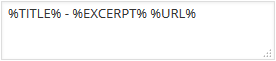
Image(s) to use: (See Screen shots below)
If you Untick on box Image(s) to use, It will show all of image that you have on that post, then you can select
Button “Repost to Facebook” (See Screen shots below)
If you made any changes to the format, Please “Update” the post before reposting
2. Twitter
Message Format: (See Screen shots below)
You can add more format into box. See format below
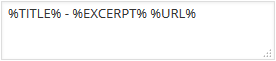
Attach Image to Twitter Post: (See Screen shots below)
If Tick on box: Attach image will show to Twitter Post
If Untick on box: No have Attach image to Twitter Post
Image(s) to use: (See Screen shots below)
If you Untick on box Image(s) to use, It will show all of image that you have on that post, then you can select
Button “Repost to Twitter” (See Screen shots below)
If you made any changes to the format, Please “Update” the post before reposting