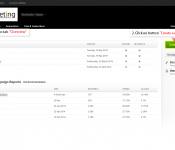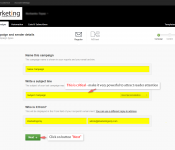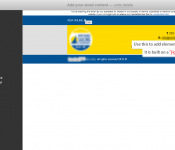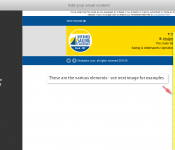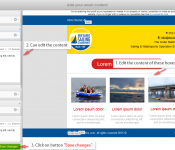Step 1: When you login Campaign monitor already > Go to tab “Overview”
Step 2: Click on button “Create a new campaign”
Step 3: It will show tab “Campaigns” for define the campaign and sender details
Step 4: Select the template for campaign
Step 5: Show the template that you select, You can start adding your content