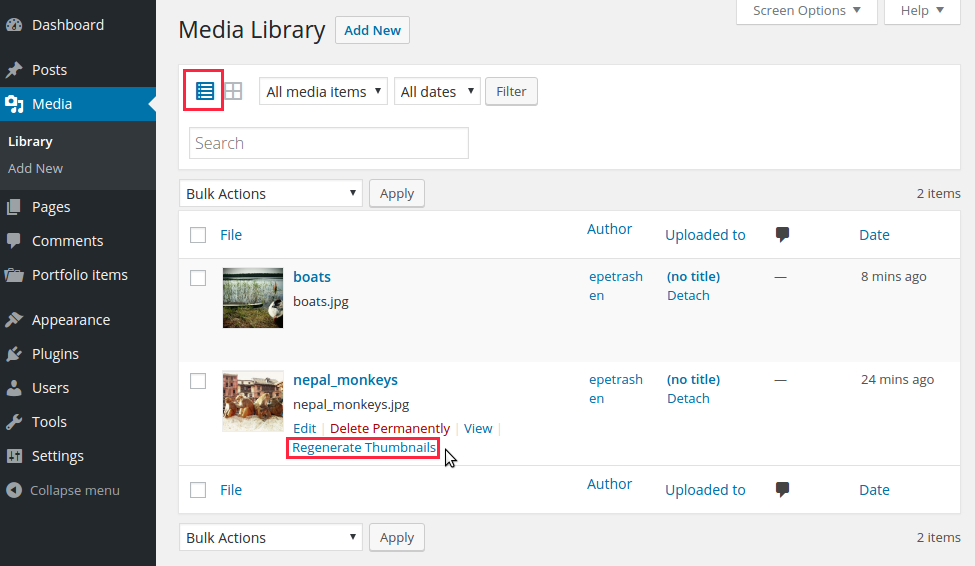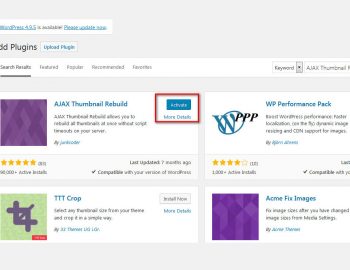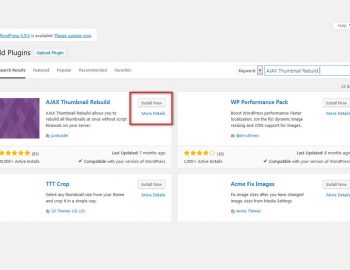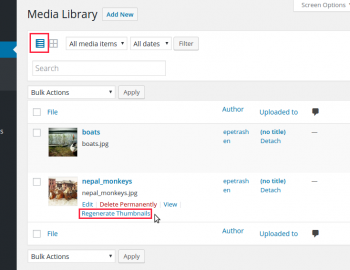Step 1: Go to ‘Plugins‘ then click on ‘Add New‘
Step 2: Search for ‘AJAX Thumbnail Rebuild‘ then click on ‘Install Now‘
Step 3: Activate the plugin by clicking on ‘Activate Plugin‘
Step 4: Wait for it to download
Step5: Go to Menu ‘Setting‘ > AJAX Thumbnail Rebuild
Enforce regenerating thumbnails
1. To finally enforce regenerating the thumbnails pick Tools > Regen. Thumbnails from the navigation menu on the left.
2. Click Regenerate All Thumbnails to regenerate new image sizes as defined by your theme or on the Settings > Media page.
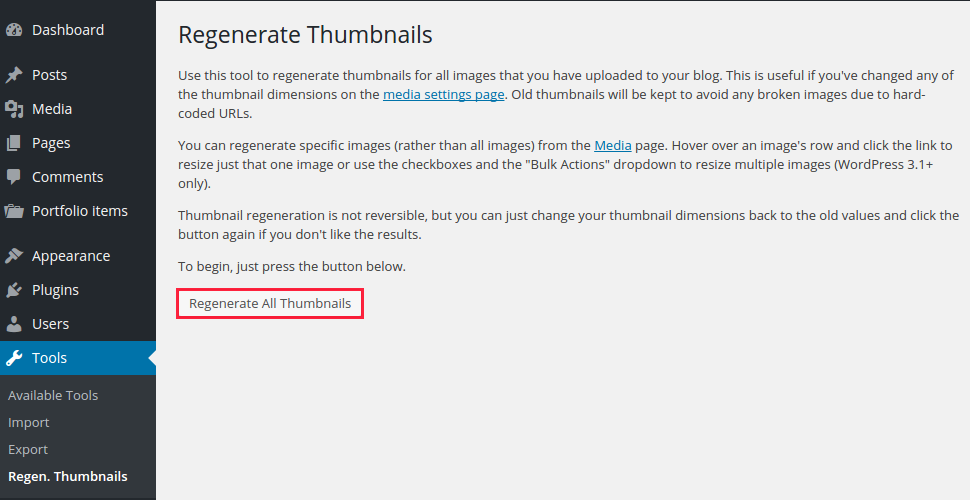
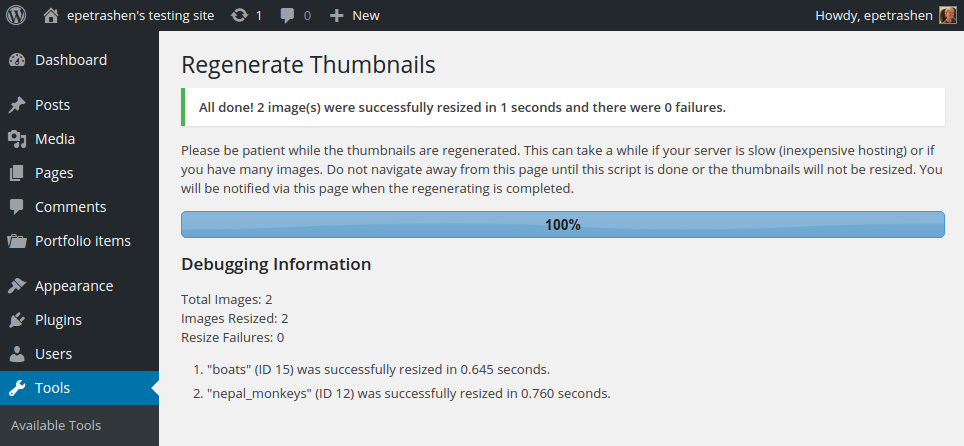
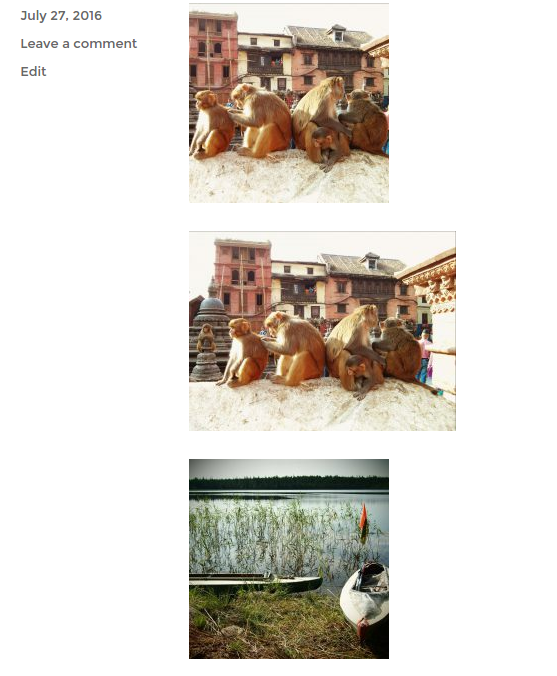
Regenerating Thumbnails for selected images
When you need to regenerate sizes only the certain images, you can do that in Media > Library section. To do this you would need to click Regenerate Thumbnails link near the image you want to alter – and make sure you’ve switched to the list view first.