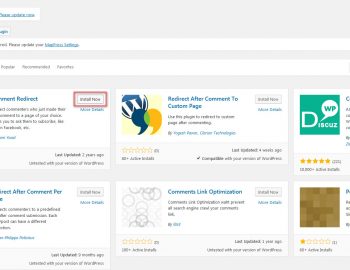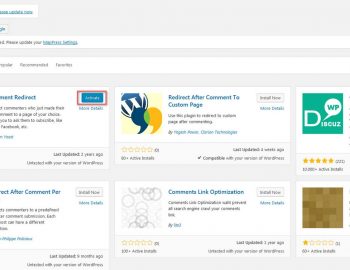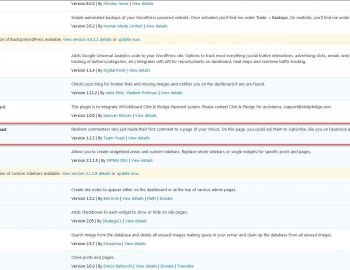Step 1: Goto ‘Plugins‘ then Click on ‘Add New‘
Step 2: Search for ‘Comment Redirect‘ then Click on ‘Install Now‘
Step 3: Activate the plugin by Clicking on ‘Activate Plugin‘
Step 4: Wait for it to download
Step 5: Go to Menu ‘Setting‘ > Comment Redirect
Creating the Comment Redirect Page
After you can setup the plugin though, you must first create the page that your visitors who leave a comment will be forwarded to after submitting their thoughts.
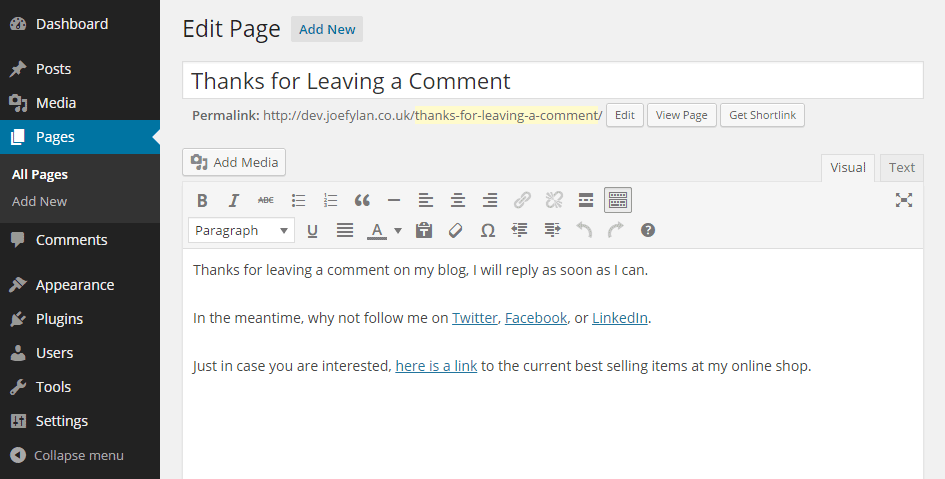
Configuring the Comment Redirect Plugin
Once you’ve created the page, you can access the settings for the plugin and choose the appropriate page from the dropdown menu.
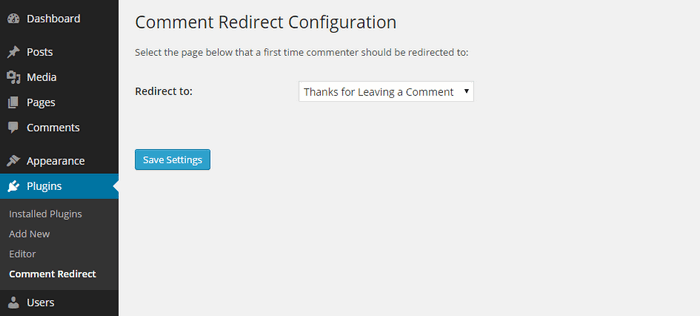
After hitting the Save Settings button, the next time a reader leaves a comment for the first time on your website, they will be redirected to the page you just created.