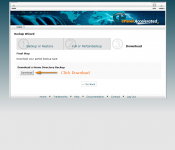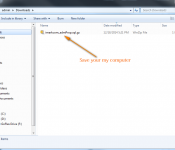Step 1 :
Check ALL pages in your website to ensure they display appropriately – we do this now so if there is an issue it is not a UPGRADE issue
Backup Data
- Login your Cpanel : ( http://www.yourwebsite.com/cpanel )
- Select Backup Wizard
- Select Backup
- Select File for Backup
- Click Download file Backup
- Check you have the Can see backup file from my computer
Step 2 :
Update wordpress
Step 3 :
Update plugins
Step 4 :
Check ALL pages in your website to ensure they display AGAIN
Step 5 :
Restore if there is an issue
Restore Data (For previously backed up site that has already been downloaded)
- Click Restore
- Select Restore Type
- Select file for Restore
- Click Upload