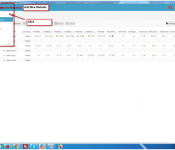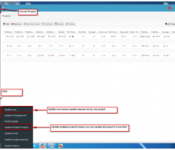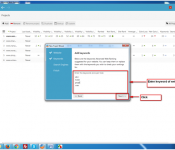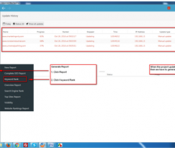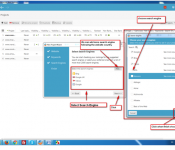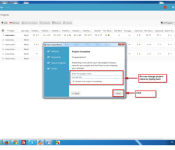How to add new website
This is a great rank tracking, SEO tool.
Step 1: Go to Advanced Web Ranking tool and select “Plus Symbol” to add new project.
Step 2: Type “Website Domain” and click “Next”
Step 3: Enter “Keywords” of website and click “Next”
*Noted: We can get Keywords from google drive or our tool. ( Google Web Master Tool, Seo Profiler, Semrush etc; )
Step 4: Select “Search Engines” and click “Next”
*Noted: We can add Search Engines following the website region.
Step 5: Type “Project Name” and click “Finish”
How to Run Report
1. Go to AWR Ranking report tool
2. Select website project
3. Select Update menu -> Update now
4. Waiting until the update finish
5. Go to Report menu -> Keyword Rank
6.Set report setting to CSV Format , Date , compare to Previous Update
7. Then click Generate
8. After get report put it into the current year folder in “Ranking Report” folder