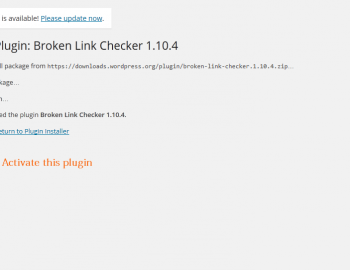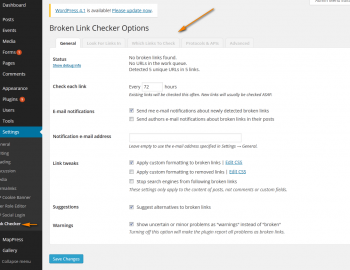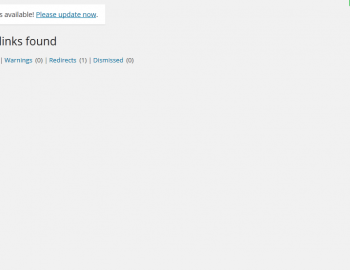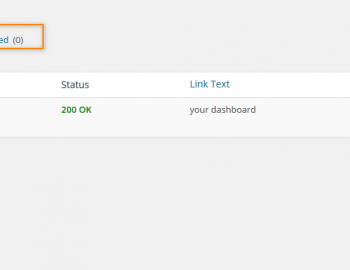Step 1 : Download, install and Activate the plugin
Step 2 : You can click on Settings at top right and configure many settings
Step 3 : Go to setting by clicking on Tools > Broken links
Step 4 : After running this plugin, If show broken links. You can select from the drop down and select Unlink. Or you can hover over any link and quickly edit, unlink or mark it as not broken.