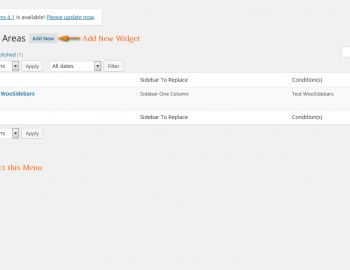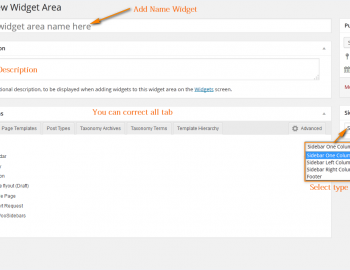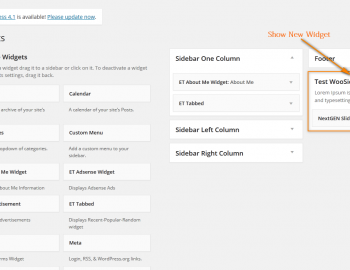Step 1 : Select Menu Widget Areas
Step 2 : Add New Widget
Step 3 : Add Detail on page, such Title, Description, Conditions, Type
Step 4 : Click the “Publish” button.
Step 5 : When you add data successfully. Select Menu Widgets and will show New Widget, Select it from the available widgets on the left side of the page and drag it over to your new sidebar.
Step 6 : Return to your site (if necessary, refresh your page) and see how your new sidebar looks.