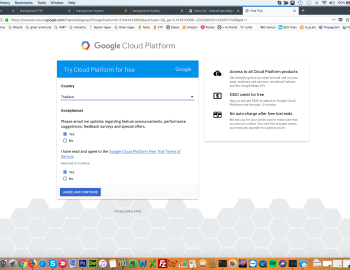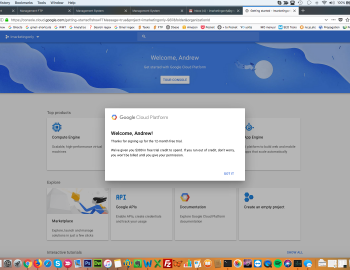Google have launched a new pay as you go pricing plan for Google Maps, Routes and Places (their traditional API).
Every time you use any google functionality in your website (maps, reviews, directions, routes, places etc) you access a google api.
You are “calling” information, and google is now measuring and charging you for that access.
Costs
WAIT – all is not lost as google has put 2 elements in place that will save your costs
- A threshold below which you will not be charged
- A $200 credit towards your usage.
This means that for the majority of websites they will not be charged. (Google pricing table)
(For significantly more explanation and instructions then read here (Google Cloud Platform instructions)
Actions
In order to implement this we (iMarketing) need to upgrade your code and you need to enter a credit card for the Google Cloud Platform services. This is to enable them to charge you if you exceed the free usage.
If there is no credit card and billing account then your website maps implementation will return an error message.
Please follow these instructions to set up your credit card and billing account:
- Sign out every gmail account (Otherwise you will set the billing up for the wrong account)
- Login to your gmail that requires the API Key (if you do not know which it is talk to us (iMarketing))
- Once logged in then in hte same browser Click this link
- Complete all the details required by google (not too onerous).
Good Luck!