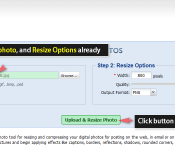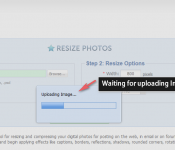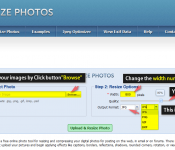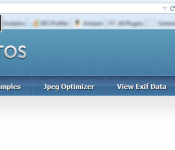When starting to use we have found that one of the bigger challenges people face is loading a correctly sized image into their site.
Generally images are loaded “too large”, the implication – the page takes ages to load as the system downloads a 4mb image.
“So what” people say – a slow loading page is one of the principle reasons visitors leave a site – especially on mobile.
(For more info see this page on “Keeping your traffic“)
We have sourced a free to use image resizing tool Resize Photos Online.
The tool uploads your image – enables you to specify the size and quality you require – resizes the image based on your requirements and then enables you to download and use the resized image (if you are into effects it also enables you to add effects to the image – along the lines of Instagram).
How to resize an image:
- Open the website Resize Photos Online
- Select your image by clicking the “Browse” button
- Specify the width or height you require. (if you are aiming for full page image then ideal width is 1920 px X 1080 px)
(Side note – try and resize the image specific to where it will be used – this ensures fastest page load time) - Specify the Quality (75% is more than adequate)
- Specify the Output Format (jpg, png etc) jpg is ideal for most applications.
- Click button “Upload & Resize Photo”
- Wait for the image to upload (you are usually able to see % progress in the bottom right of your browser)
- You are able – post upload, to change Width, Quality and Output Format – if you have made a mistake
- Once the image is resized, you download it to your computer – click “DOWNLOAD IMAGE”