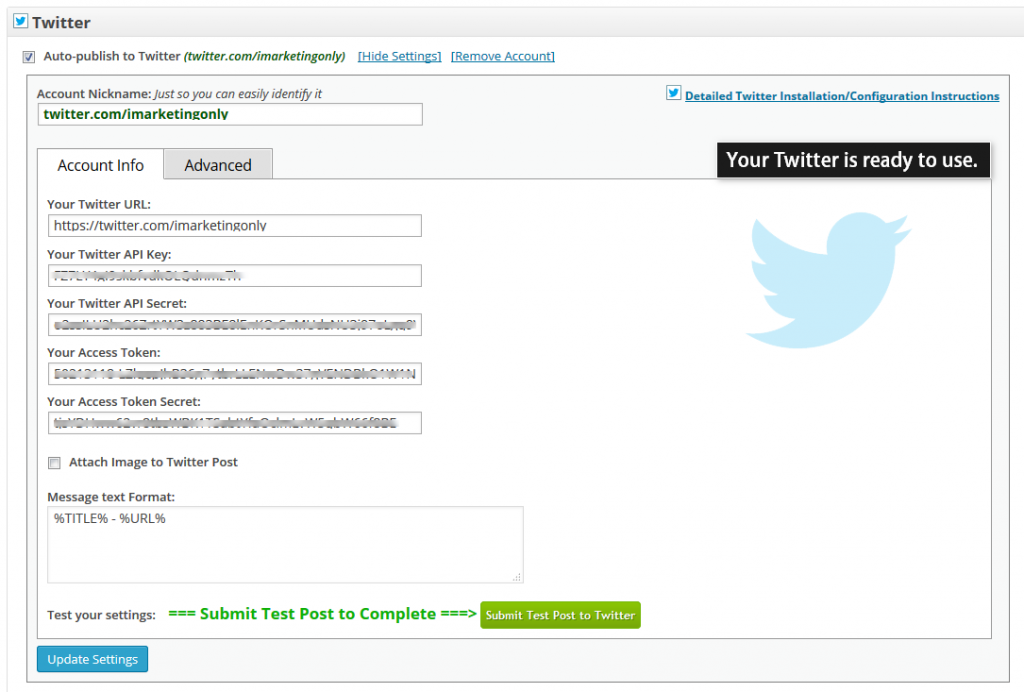This plugin automatically publishes posts from your blog to your Social Network accounts such as Facebook, Twitter, Google+(Google Plus), Blogger etc
1. Login to your Twitter account.
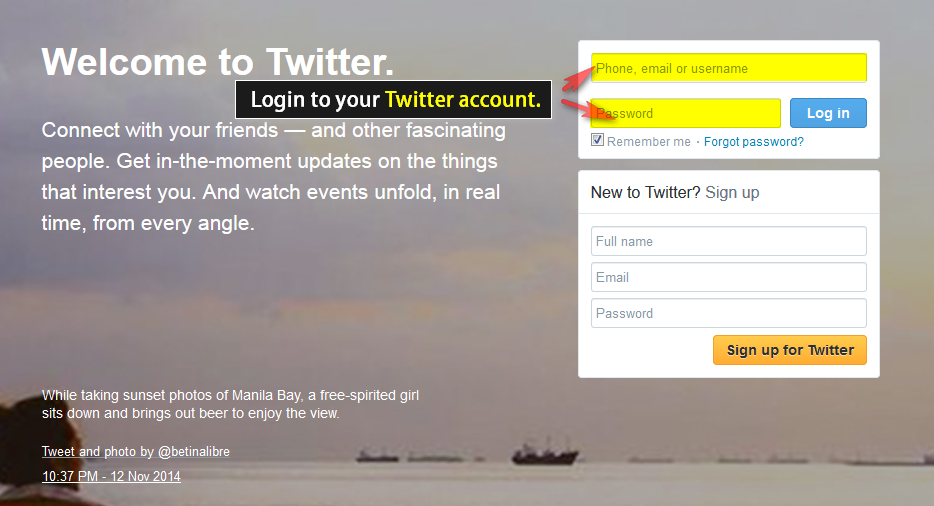
2. Go to the Developers website: https://apps.twitter.com/ Sign in again if asked. Click “Create a new app” button on the right.
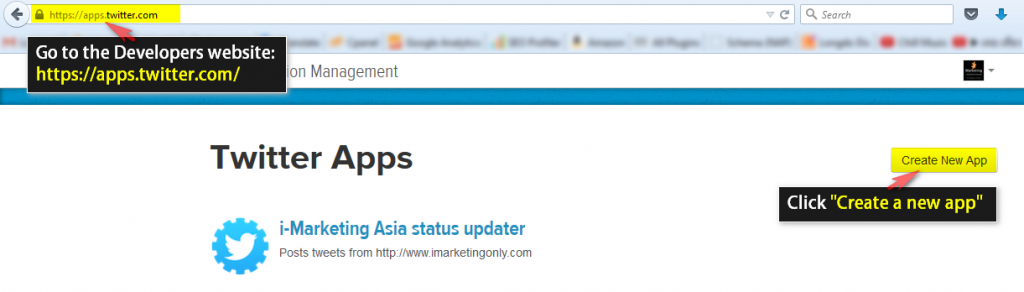
3. Fill details, click “Create your Twitter application”.
Please use your own information for the next step, don’t literally re-type “NextScripts Blog”, “NextScripts.com” and other sample info.
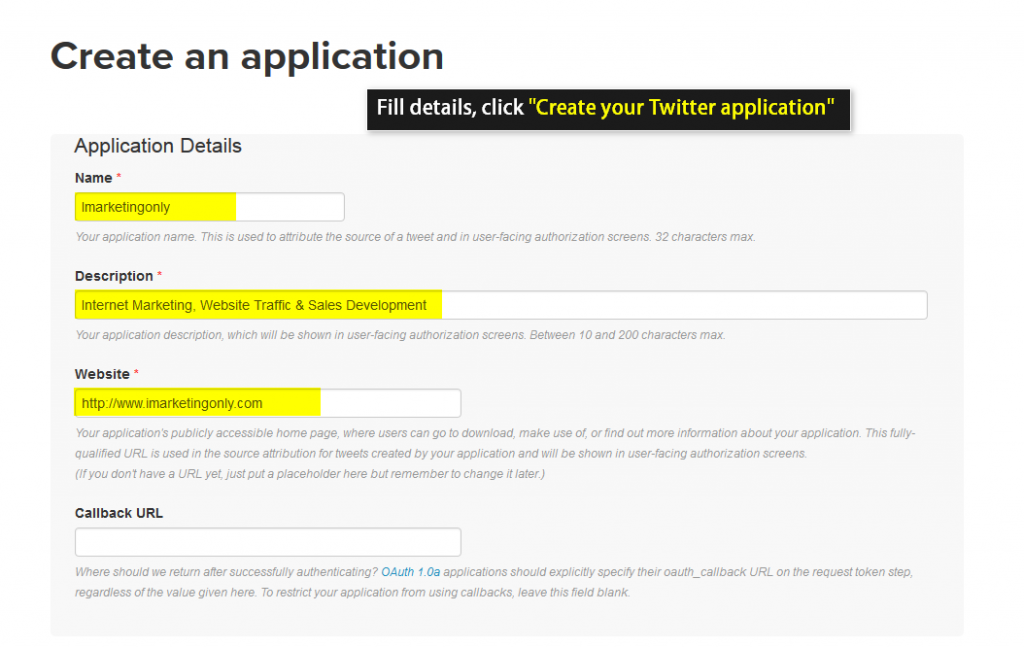
4. Click “Permissions” tab.
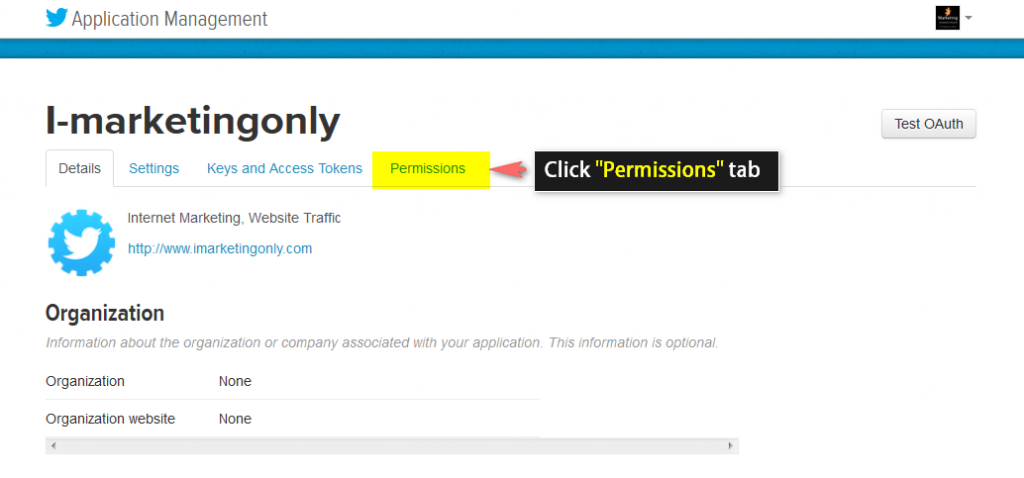
[Very Important] Change “Permissions” to “Read and Write”. Click “Update Settings”
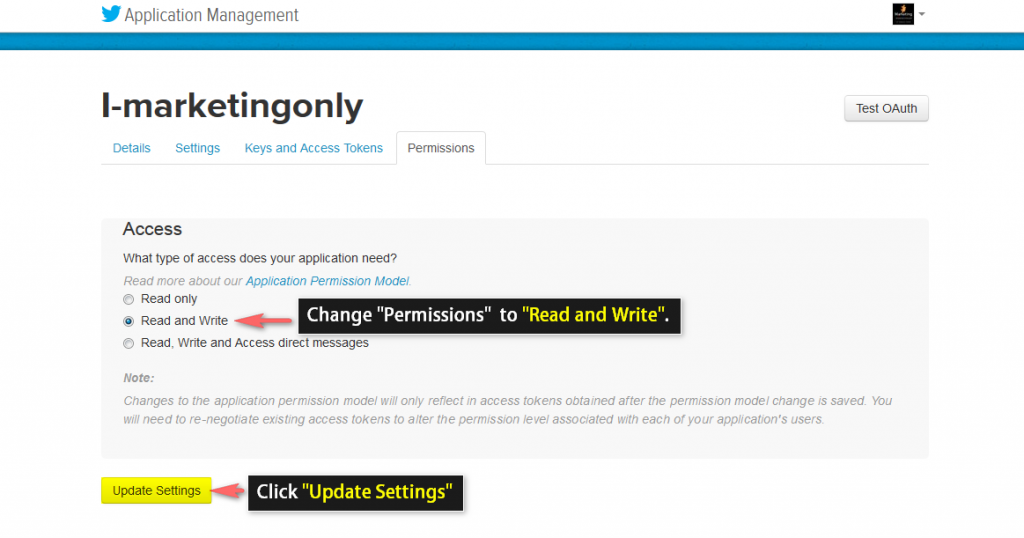
5. Click “Keys and Access Tokens” tab. Click “Create my access token” button at the end of the page.
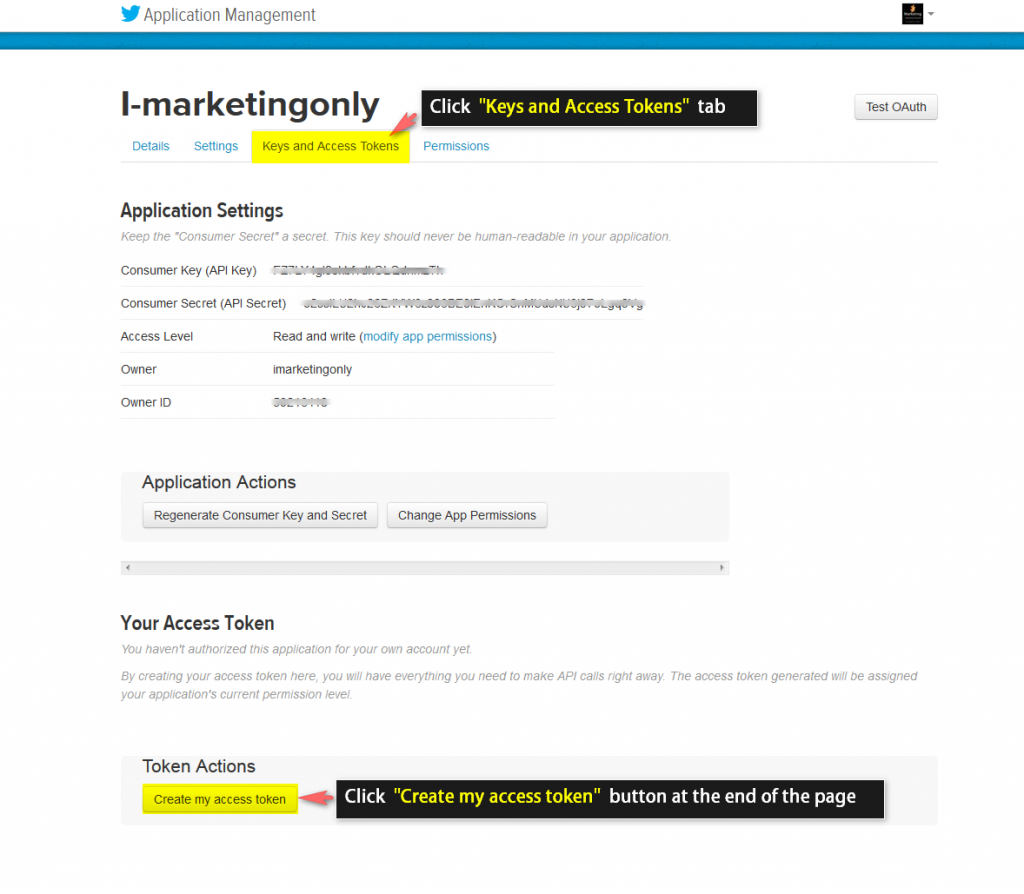
Wait couple minutes and click “Refresh”. (Keep refreshing the page until you see “Your access token section.”)
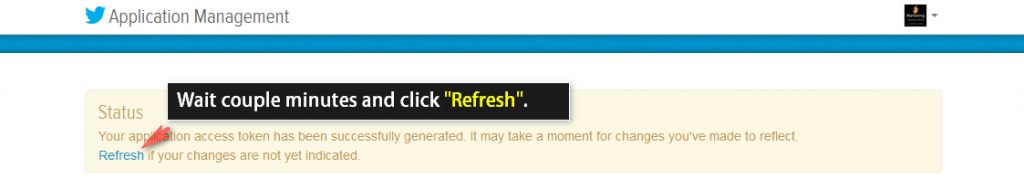
– Notice API key and API secret as well as “Access token” and “Access token secret” on this page.
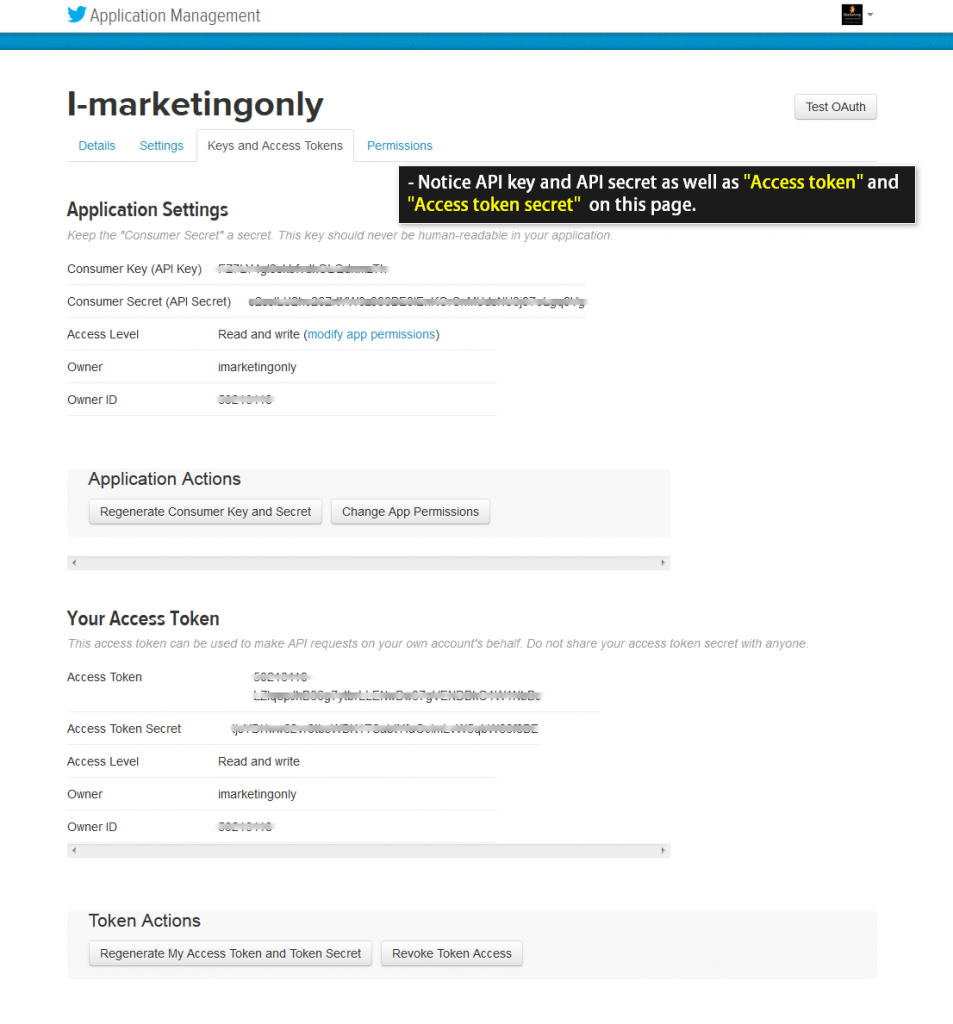
FAQ: Question: I am getting this error when testing my account.{“error”:”Read-only application cannot POST”,”request”:”/1/statuses/update.json”}
Answer: Please check steps 4 and 5 again. Make sure your have “Read and Write” for both “OAuth settings” and “Your access token”
1. Login to your WordPress Admin Panel, Go to the Settings->Social Networks AutoPoster Options.
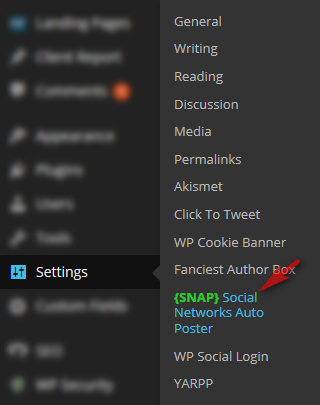
2. Check “Auto-publish your Posts to your Twitter Page or Profile” checkbox.
3. Fill your Twitter URL.
4. Fill “API key” and “API secret” from step 5 above.
5. Fill “Access token” and “Access token secret” from step 5 above.
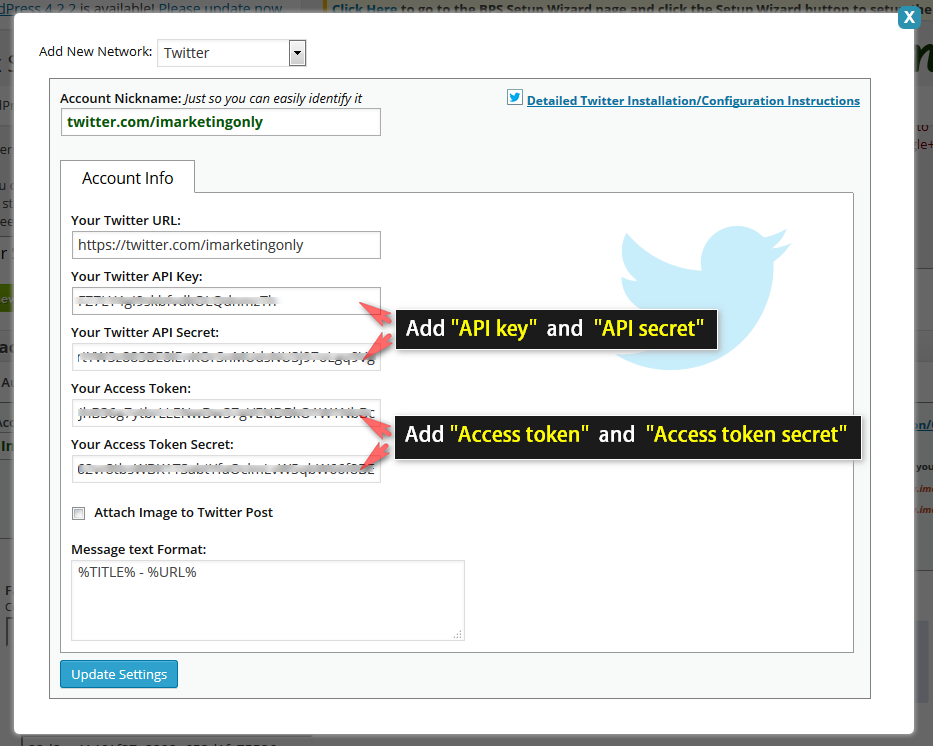
Your Twitter is ready to use